Xiaomi Mijia Video Doorbell is not the usual Smart intercom. Tested in the past few days from our review, this product stands out from the others for a series of features never seen before, with ample programming and customization possibilities. It not only makes the smartphone ring but also becomes a practical video surveillance camera, allowing you to interact with the visitor even in your absence and much more. If the intention is to put WiFi on the intercom at home, it is among the smartest solutions currently found on the market.
How is it done
Xiaomi Mijia Video Doorbell is built in an excellent way: the polycarbonate that covers the entire structure appears solid and well thought out, moreover the lines are soft and in the classic Xiaomi style, which focuses a lot on minimalism that in fact never tires.
The bell 
The doorbell is a little smaller than an iPhone 8 but much thicker, as it must incorporate not only the button but also the camera, the speaker, the microphone, the IR and motion sensor but above all the four AA batteries included in packaging that guarantees correct nutrition.

Negative point is the security system: fixed the plate to the wall using 3M adhesive and 4 plugs, to keep it hooked to it there is only a small lateral screw: this means that, if an attacker wanted, he could remove it in a few seconds and take it with him Street. It would not do much, since the doorbell is associated with your account and therefore in theory unusable by anyone else, but if it is the hateful neighbor who wants to spite you …
The remote speaker 
Also included in the package is a speaker that plugs into the electrical outlet for power. It has a single function, that of ringing simultaneously with the click of the button on the intercom. It represents a sort of appendix to the doorbell itself and is very useful if the smartphone is out of range or in another room or in general to allow any member of the family to know in real time if a visitor is ringing the doorbell.
The side buttons that allow you to adjust the volume or select one of the ringtones available are very convenient: from the classic “dlin dlon” you have dozens and dozens of real stereo melodies to select in one click.
Here too there is a single negative point: the plug has the two classic American poles, so to use the speaker with our European sockets it is necessary to purchase an adapter separately (the cost is a couple of euros).
1 of 9 








First configuration
If you have just purchased it, follow our instructions as the user manual is entirely in Chinese and at the time of writing on the net there is not much useful information about it.
First, insert the four batteries into the doorbell. A guide voice will begin to speak (in Chinese): leave it alone and take advantage of the monologue to insert the remote speaker into the socket you think is most appropriate.
Download the Mi Home app on your smartphone (iOS or Android), then connect to the home WiFi network and start the application.
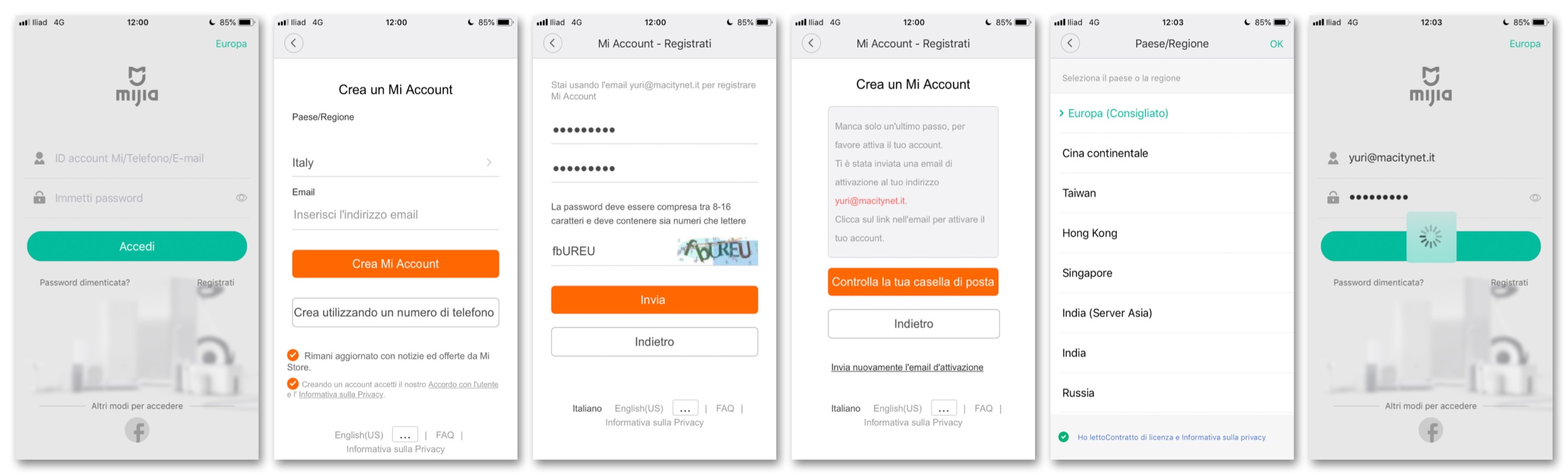 Create the account
Create the account
Go to the Country / Region panel in the settings and, instead of Europe, select Mainland China. Only in this way will you be able to view the doorbell in the list of connectable devices (in the European version it is not currently listed): do not worry because this option will not cause any problems in the functioning of the doorbell, as well as the app itself will in any case be available in Italian language (although the translation of the various items sometimes leaves something to be desired).
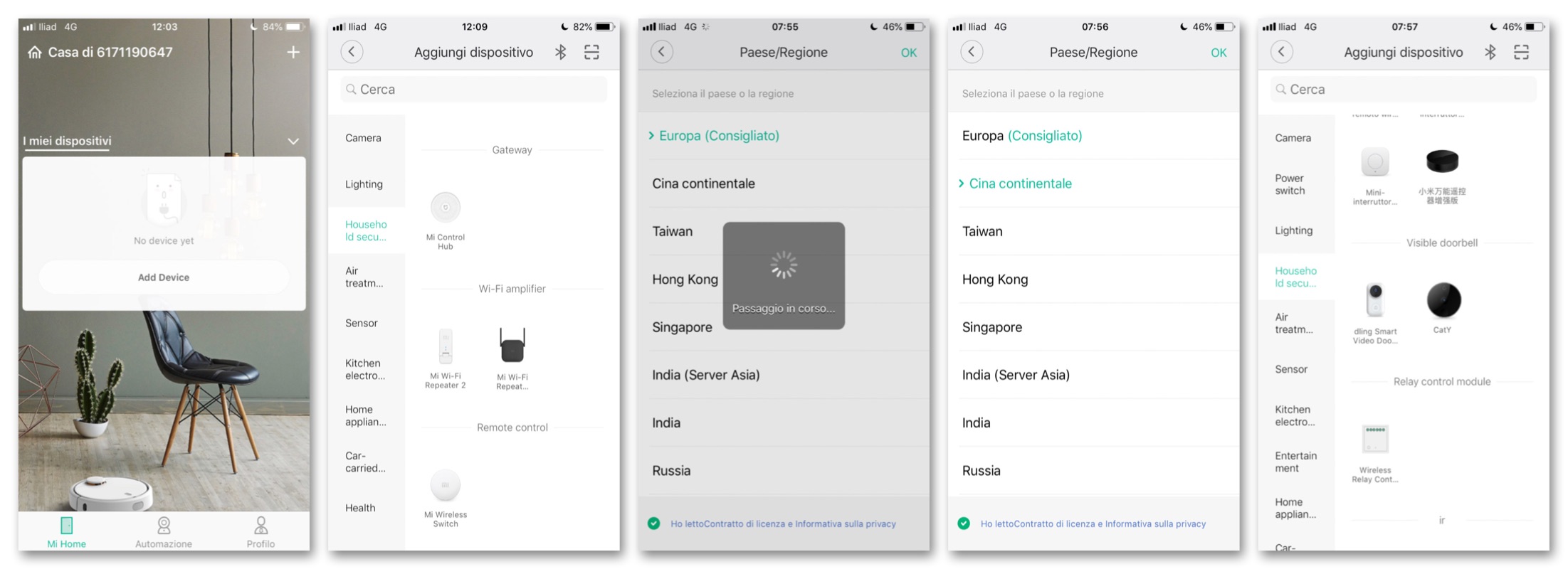 Select Mainland China in the country / region tab
Select Mainland China in the country / region tab
At this point select the item “add device” and follow the instructions on the screen. You will be asked to press and hold the Reset button on the back of the doorbell until the voice says “waiting for connection”. Too bad it says it in Chinese, so unless you know the language we recommend that you hold the button down until the integrated assistant starts to speak.
In the next panel you will be asked to select the home WiFi network and to enter the relative password to connect the doorbell to the network, then a QR code will be shown on the screen which must be positioned no more than 15 centimeters away from the doorbell camera to allow them to scan it and pair the device to their account. A few more steps (give the device a name, associate it with a room and other customizations that can be ignored) and the doorbell will be ready to be used.
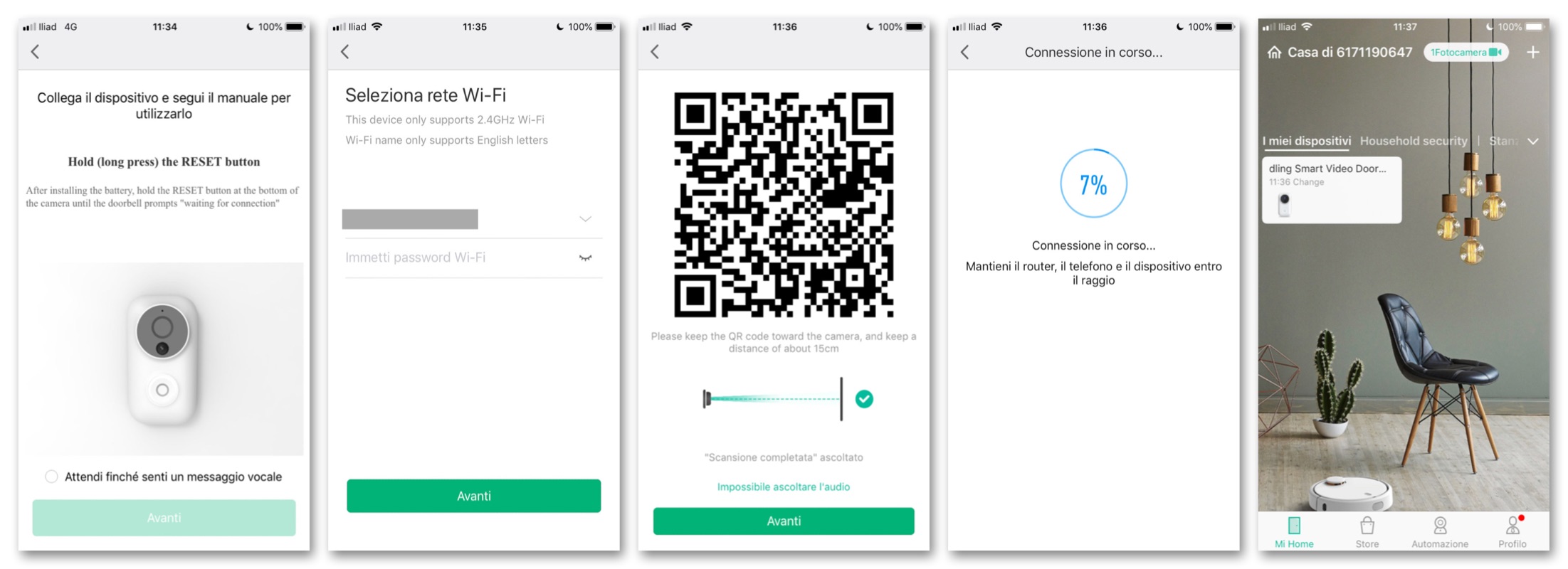 Installation and first configuration of the doorbell
Installation and first configuration of the doorbell
How it works
How does it work? Nothing simpler. Just press the button on the doorbell and instantly the remote speaker will start ringing. At the same time, you will receive a notification on your smartphone. By clicking on the latter it will be possible to immediately answer the intercom, if instead the notification is old you can take a look at what the doorbell recorded in our absence.
With the purchase of the device, in fact, a Cloud subscription is included in which the various recordings are stored. Not knowing the language we are unable to give you precise information on this: the only thing we have more or less understood is that the included subscription is limited in the number of registrations but it is nevertheless possible to pay monthly (unknown amount) for an extension that remove all constraints.
If you enable the motion recognition function, you can also receive a notification (and record any video) whenever the doorbell detects a moment.
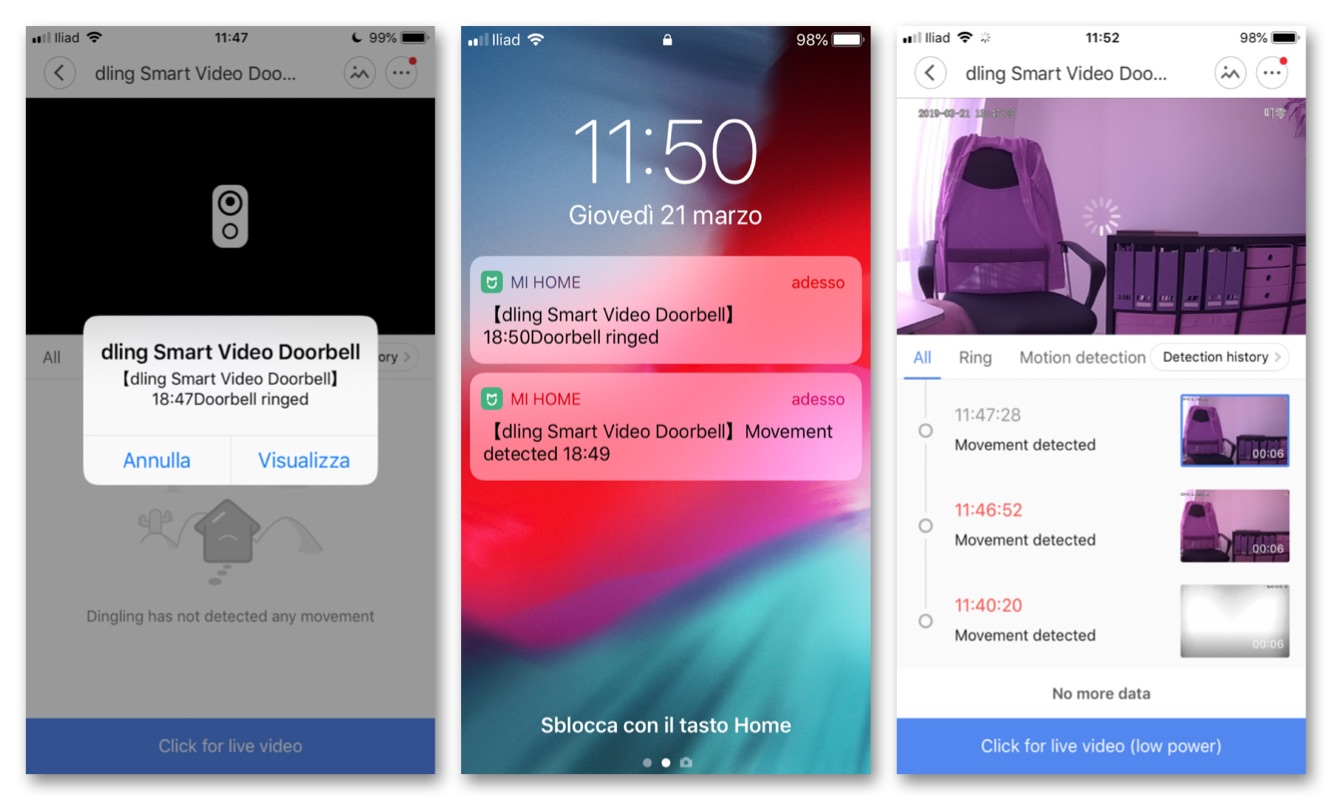 Doorbell and motion sensor test
Doorbell and motion sensor test
It is also possible to record the faces of the family or of known people (such as the maid) to avoid receiving a notification whenever the movement of an unknown person is detected: unfortunately this function is not usable at the moment as it is inserted within a section “Experimental functions” which are currently being tested (but may be activated soon).
Within this curious section it is also possible to activate the “Ring on door knock” mode: through vibrations, the bell is basically able to recognize if two or more knocks are made to the nearby door and make the bell ring as if it were the relative button has been pressed. According to our tests, this mode apparently works very well and is not to be underestimated: if you place the bell too high, it may not be reachable by a child or a person in a wheelchair, and this mode is the right answer. to a similar obstacle.
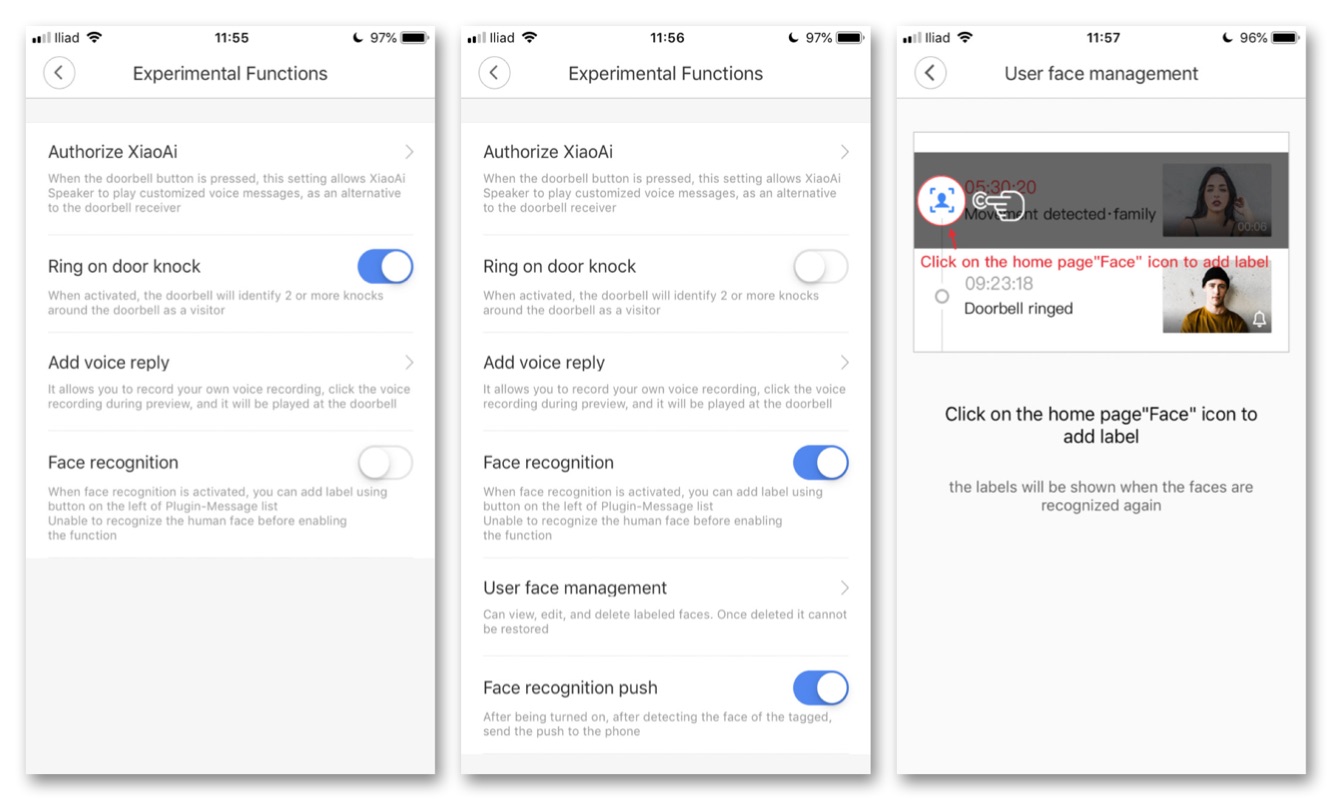 Experimental functions
Experimental functions
The application
The center of the app is the doorbell's Live Video mode. By accessing this section it is possible to view in real time what the Xiaomi Mijia Video Doorbell camera frames and activate or deactivate a series of functions.
For example, you can press the button marked with a microphone symbol to speak to the visitor through the doorbell speaker using the smartphone's microphone.
The Alarm button, on the other hand, is an excellent deterrent for thieves and criminals: if you receive a notification of movement and the identity of the person in front of the doorbell does not convince us, you can press this button and activate the siren, which will start to sound attracting the attention of passers-by and avoiding any fraudulent action.
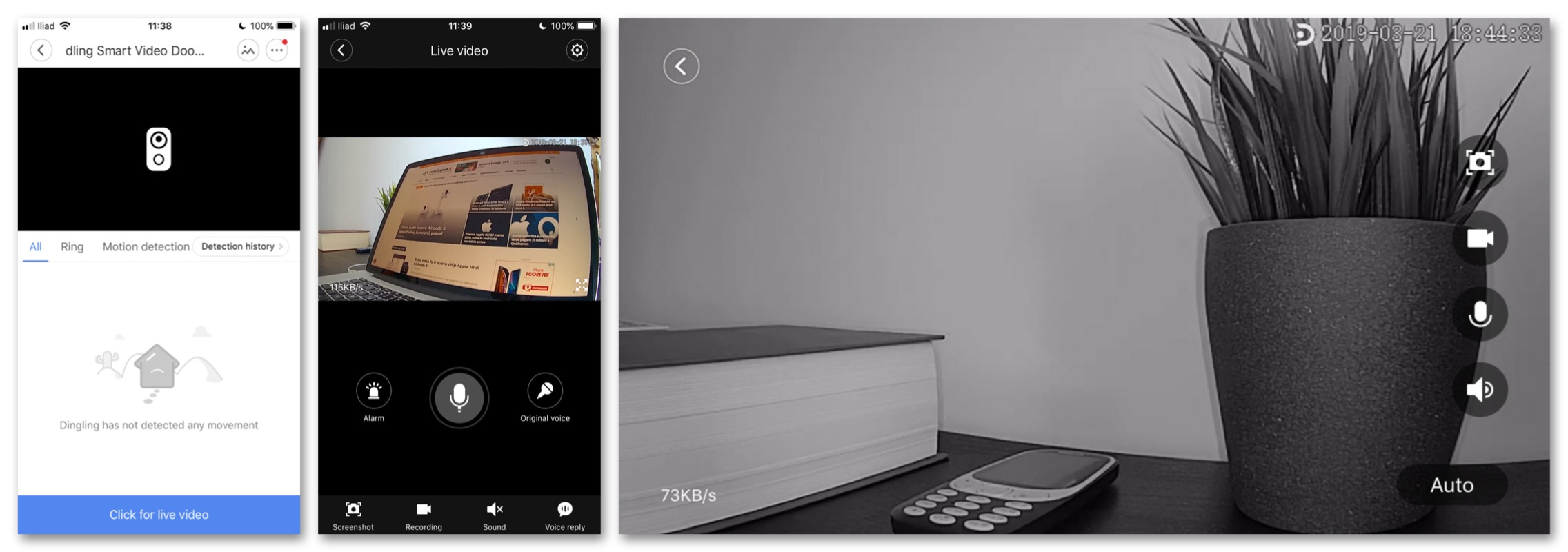
It is even possible to disguise your voice by pressing the Original voice button, which will turn into Clown or Monstre respectively raising (Chipmunk style) or lowering (like a serial killer) the timbre of the voice.
Equally convenient is the Voice reply button. From here it is in fact possible to reproduce a pre-recorded response with a click, thus facilitating repetitive interactions such as the instructions to the courier “Leave the package at the door”, to the delivery boy for dinner “Put everything on the table on the left, the money is in the envelope under the doormat “or to take time with an” Arrival, a moment “if you are in the garage or a” I'm not at home, come back later “without even having to initiate two-way communication.
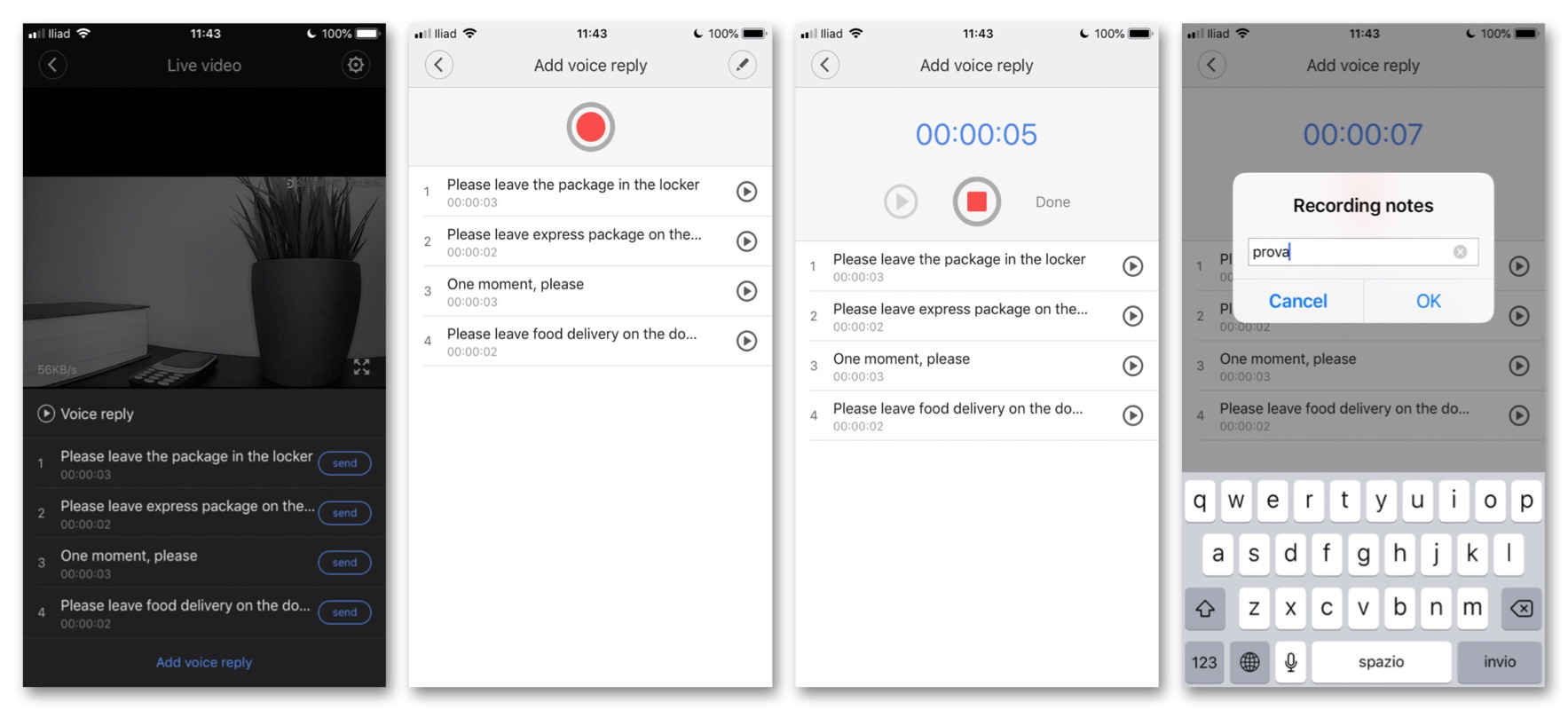 Registration of ready answers
Registration of ready answers
There are also the Screenshot buttons to take a photo, Recording to start video recording and Sound to activate or deactivate the audio in one click.
Inside the app there is also a section called Automation which simulates the concept behind the better known IFTTT. “If this then that”, a given effect must respond to a specific cause. In other words, it is possible to create automatisms that are performed automatically at a given event. For example, you can decide to activate a particular mode at sunrise or sunset (however this function cannot be used because in order to use the doorbell you must select the mainland China, therefore the cities in your area will not be listed for this function), to a predefined time, based on the position in which you are or on a given event, i.e. if, for example, the doorbell button is pressed or if a suspicious movement is detected (in this case, for example, you could decide to start the siren automatically) . This function is not being tested but at the time of writing the app it is particularly obscure and it is not easy to create real working recipes.
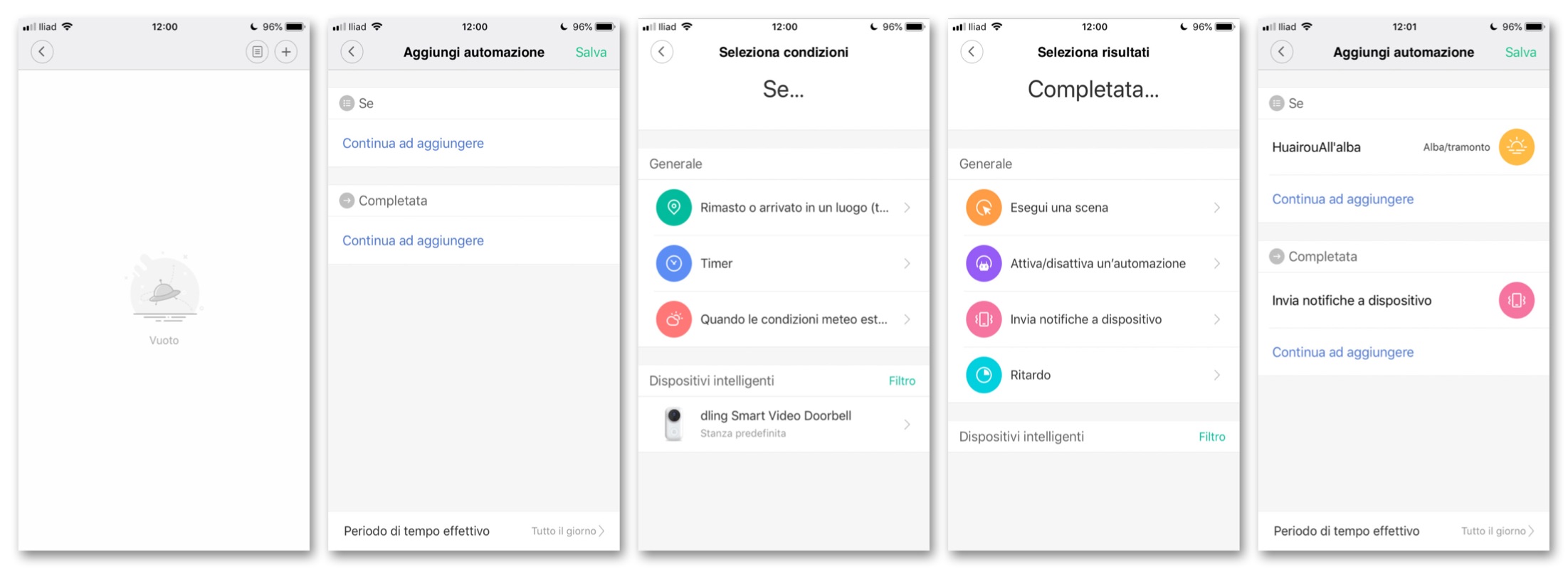 Automation section
Automation section
How are you doing
Xiaomi Mijia Video Doorbell works very well, visibility is excellent even in the dark while during the day the white balance can be altered by the lighting conditions, sometimes leading to a strong purple cast on the entire frame.
The motion sensor works well and the latency between the detected motion and the notification received on the smartphone is 5 or 10 seconds maximum. Two-way communication is also good: there is a small latency of half a second between what the visitor says into the microphone and the message replicated on the smartphone, while in the reverse direction (from the microphone of the smartphone to the speaker of the doorbell) the answer is almost instant.
Nice idea of being able to transform the doorbell into a full-fledged video intercom by purchasing XiaoAI Touchscreen Speaker, a sort of Google Home Hub through which it is possible to view what the camera frames when a visitor rings the doorbell, thus eliminating the need to have the smartphone close at hand (very convenient for all family members). Unfortunately this device uses the XiaoAI voice assistant and is therefore very likely not to be marketed outside the Asian market.

Conclusions
Xiaomi Mijia Video Doorbell is a good product, in our opinion superior to many other Smart doorbells traveling in the same price range. The problem is only one: localization. The translation of the app is not always perfect, the need to position the region on “China” greatly limits the functions that can then be used within the app, just as the Chinese voice assistant proves to be unusable for those who do not know the language. prevents expansion with XiaoAI display available separately in Asia only.
We are confident that, through future updates, the company can optimize the system making it fully usable even outside the Asian continent.
At present, however, it performs the main functions poles in an excellent way: what is sorry is not being able to exploit the whole system at three hundred and sixty degrees.
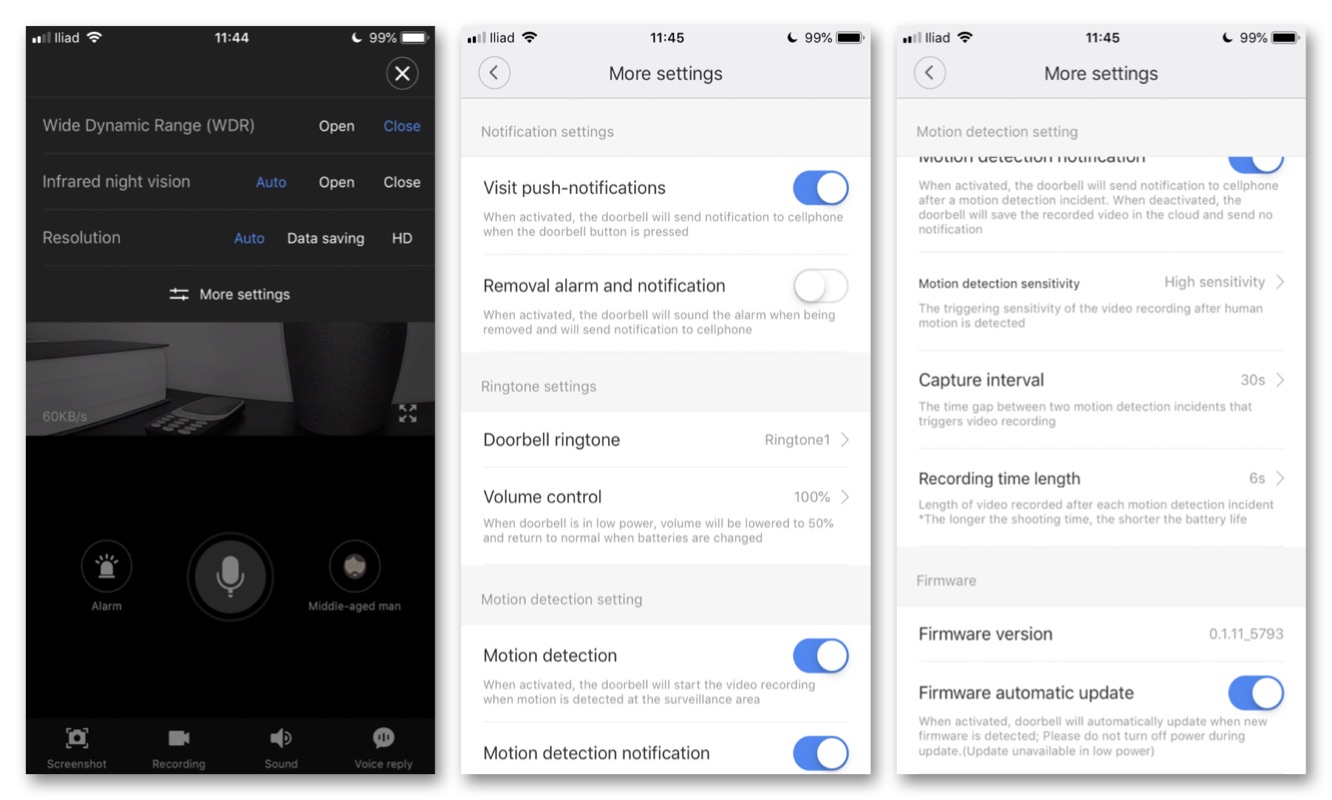
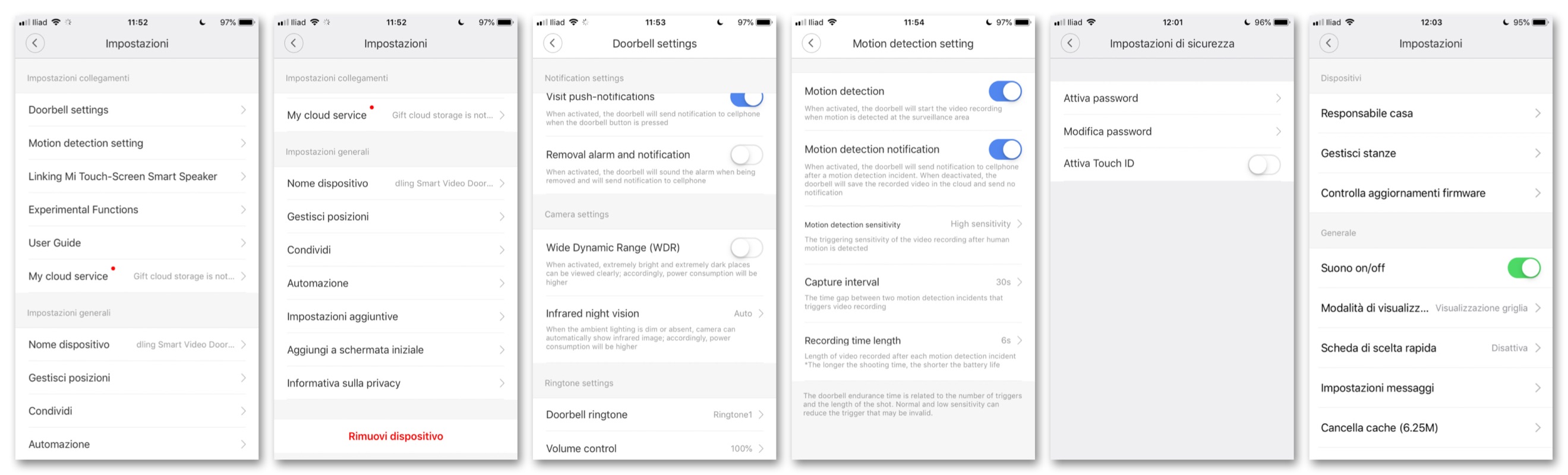 Various Settings
Various Settings
Pro
Against
Retail price
Xiaomi Mijia Video Doorbell is on sale on GearBest at the price of about 109 euros.





