Router and powerbank in one device: there is no other way to present ZMI MF855, a very interesting Xiaomi accessory that we have had the opportunity to try in recent days and which has proven to be able to perform both tasks with satisfaction.
On the one hand, in fact, it is a compact 7,800 mAh emergency battery with a 2.0 A USB-A output, capable of recharging a tablet at full power. On the other hand, thanks to the microSD slot it can host a phone card and, by creating a WiFi network, allow more than one device to connect to the Internet.
How it's done
ZMI MF855 has a parallelepiped shape with strongly rounded longer edges. The result is an object that is easy to grip and does not disturb when you put it in your pocket. The external shell is built in polycarbonate with a glossy finish that attracts fingerprints, however well hidden by the white color.
In one of the two edges we find the USB-A socket for connecting a device that you intend to recharge using the powerbank function and, adjacent to this, the microUSB socket to restore the battery energy instead. Then there are three LED indicators that show at a glance the signal reception level of the inserted telephone card, that of WiFi and the battery charge indicator.

Presence of these indicators aside, it is in effect a powerbank of comparable size batteries to others of equal capacity. To camouflage its real potential is the system for inserting the microSIM card: there is in fact no visible slot or a removable tray via PIN as we usually do with many smartphones. To access the SIM compartment it is necessary to remove the cover that protects one of the two sides of the powerbank.
The notch to help remove it is slightly visible on the side opposite to that of the sockets, where the technical data of the battery are printed. With a little force the various teeth are released and the cover is completely removed, which allows access to the second function of the device.
Here, in addition to the microSIM slot and the Reset button, we also find the unique codes of the device, including IMEI, serial, supported frequency bands as well as WiFi and login passwords (for these it is worth adding a few notes, but let's get to that in a moment).
The lid appears a bit light and the impression is that the teeth, by dint of sticking and detaching, can break. In the first configuration phase, we therefore recommend that you unhook the cover and operate leaving this facade uncovered, until you have tried and configured the system and be sure that everything is working at its best.
1 of 12 







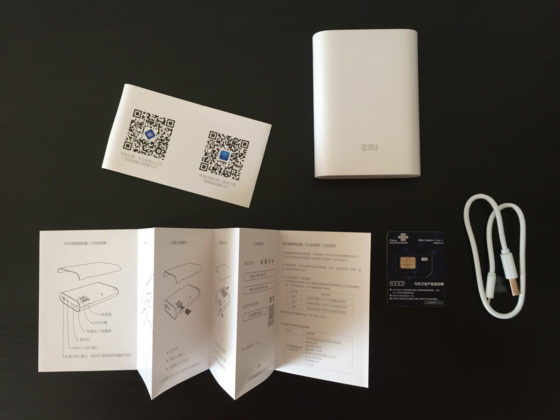



First configuration
The first thing to do is turn on the device by keeping the only button on one of the edges pressed for a few seconds.
Then download the ZMI 随身 路由器 app on your smartphone (it is available for both iPhone and Android).
At this point, turn on the WiFi on your smartphone and trace the device name among the available WiFi networks (see orange circle in the image) and enter the relative password (red circle). After connecting the smartphone to the WiFi network generated by ZMI MF855, start the app and wait for the panel to load.
If it has not been selected by the system, manually select the WiFi network from the list, then enter the login password (blue circle in the picture). At this point you should open the router management panel.

The app
You have already noticed this from our pictures. There is a problem: it's all written in Chinese. For those who know the language there should be no hitches, all the others will have to grope to be able to configure the device according to their needs.
Fortunately the numbers are written in Arabic so it will be easy to read them, accessing the settings panel is intuitive (just click the gear at the top right) and replacing the WiFi network name and access password with fantasy data is a matter of a few minutes , those necessary to open, one by one, the menu items, up to those where the name of the WiFi network and the relative default password are clearly visible.
From the main screen, at a glance it is also possible to take a look at the signal level of the telephone operator linked to the inserted microSIM card, the level of residual energy in the battery and the MB consumed by the devices connected via WiFi to the device.
We strongly recommend not to modify the other parameters that ZMI MF855 automatically configures when inserting the telephone card to avoid malfunctions.

Router mode: How are you
In fact, once the SIM card is inserted and connected to the application, there is not much else to do. The WiFi connected device can immediately surf the Internet according to the operator plan associated with the phone card. The integrated chip works well: the navigation is fluid, rather lightning fast and, in the minutes elapsed during our test, we did not notice any hesitation, blockage or anything else that could identify a malfunction of the device.
Network reception is good, WiFi is less powerful (just change rooms to see the WiFi indicator go from 3/3 to 2/3), and the download and upload speed appears pretty good. In our tests we used a card with Iliad operator and we performed a measurement with the SpeedTest.net app.
In surfing the internet, sending and receiving emails, messages and watching videos on YouTube, we did not notice any difference in terms of speed. Probably the lower values reported by the router could show its limits if you connect multiple devices simultaneously to the same network or if you use the connection massively, for streaming movies and video games.
As for consumption, with the mild use we made of it, we consumed just 2% of energy in about 30 minutes, during which we viewed some YouTube videos and replied to a few emails.
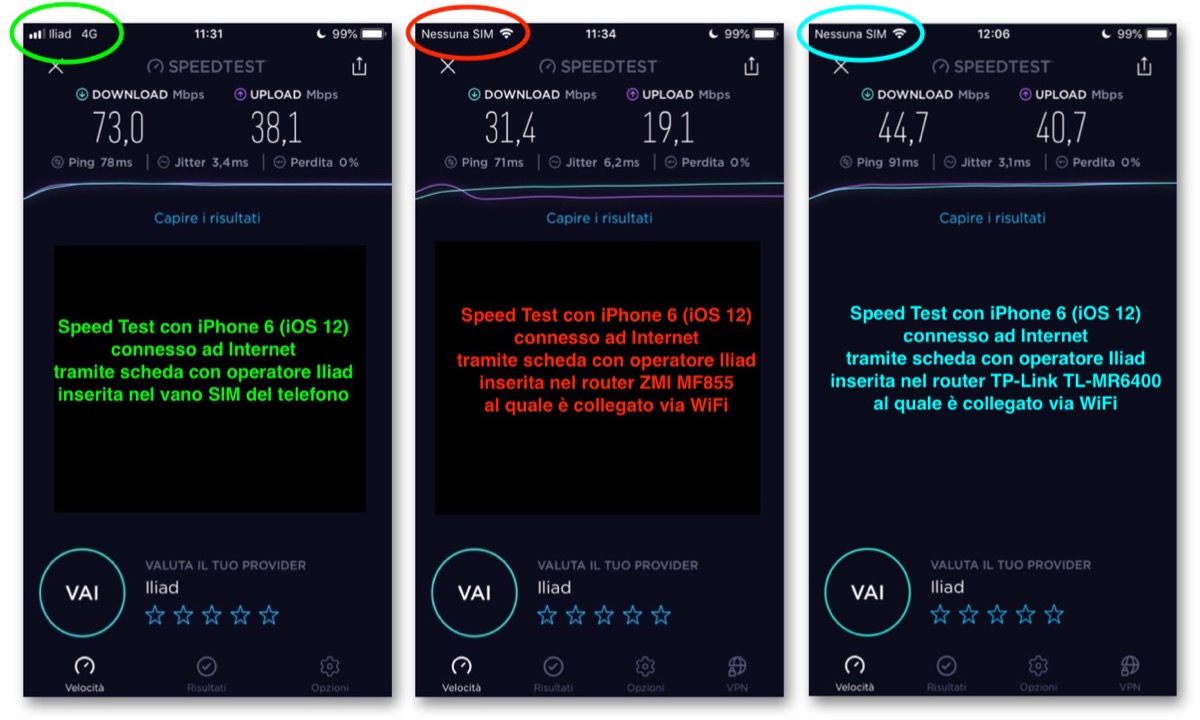
Powerbank mode: How are you
In powerbank mode it does not behave differently from others: connected the smartphone or tablet to be recharged via the cable in the appropriate USB socket, charging starts instantly. The 7,800 mAh available allowed us to charge our iPhone 6 from 10% to 100% approximately three times.
Charging takes place at full power and the battery is able to automatically recognize the connected device: for example for iPad Air, at 37% recharge, the battery delivered about 1.8 A (test performed by means of a digital ammeter placed between the two devices).
The battery recharging takes place rather slowly: the microUSB socket absorbs only 1 A so to restore the 7,800 mAh it takes about 7-8 hours to recharge it completely.
Conclusions
For the price for which it is proposed, ZMI MF855 can be a valid solution for those who need a powerbank that, if necessary, can also work as a portable 4G router. But at the same time (and this is perhaps the best way to think about what the ZMI MF855 is) it's a bargain if you need a portable 4G router that can charge devices on the go if needed.
Those who own a WiFi tablet and want to use it on the go can forget the hotspot of the mobile phone (which, among other things, would download in the blink of an eye) and rely on this router, which becomes operational and functional in just 15- 20 seconds from power on.
It takes up roughly the same space as any other mobile router but on its side it also has 7,800 mAh that can recharge the devices so as not to leave them with the battery drained right on the most beautiful.
We do not see the Chinese language of the app as a constraint since the device does not need special configurations and is capable of automatically recognizing the operator of the connected card and independently setting the parameters necessary for its correct functioning. What is certain is that if the manufacturer decides to translate the app even only in English, it will almost certainly ensure greater visibility (and just as likely a higher number of sales).
Pro
Cons
Retail price
ZMI MF855 is on sale on GearBest at a price of about 54 euros .





