Cyberlayman has thoroughly tested Linus Smart Lock the new Yale smart lock that works with your Android or Apple smartphone via Bluetooth but which, thanks to the “Connect” accessory, is able to be managed also Alexa, Google Assistant and more from Apple Homekit. Thanks to these options it will be possible to open the door also by voice commands given to the speakers or smartphones, by Apple Watch and, obviously, to manage the openings also by guests or family members to whom you want to give access to your home or office.
Below we see an unboxing of the two boxes of the device: while that of Connect simply contains the Wi-Fi-Bluetooth bridge, that of Linus has inside the Smart Lock block, a hexagonal Allen key, a 3M adhesive with the imprint of the plate base and a magnet called DoorSense that will help us calibrate the system.
Package and Contents
The system that is clearly derived from the famous August Lock consists of an “engine” lock equipped with 4 AA batteries that mechanically takes hold of the key of your door and the wheel for simple opening and for locking and unlocking without having to touch handles or knobs. . Obviously, everything can happen even in the absence of the owner if you have the aforementioned “connect” which acts as a bridge between Linus's Bluetooth connection and the Wi-Fi of your home router.
The system relies on an optional external keypad which, via bluetooth, is able to provide the combination of access to the lock and its operation. In addition to this, Yale, which as it is known is part of the Assa Abloy group, provides upon request a lock that is fully compatible with Linus in case the one fitted to your door does not fall within the compatibility parameters.
The manuals are very scarce given that, as we will see, all the instructions are contained in the app Yale Access and are absolutely exhaustive and synchronized with the operations of compatibility check, installation, calibration and connection to the Wi -Local fi.
Our review will therefore be based largely on the images taken from the app also to make you understand how all the operations
 A view of Linus's box
A view of Linus's box 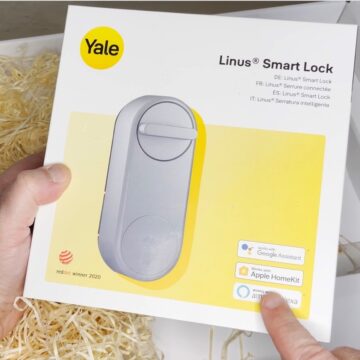 Compatible with Homekit, Alexa and Google.
Compatible with Homekit, Alexa and Google.  The connect box
The connect box  The positioning guide which is also a sticker of the plate on the inner wall of the door
The positioning guide which is also a sticker of the plate on the inner wall of the door  The thickness and weight are considerable. Note the fins at the top.
The thickness and weight are considerable. Note the fins at the top.  Here you can see the open door with the QR Code for Homekit and the battery compartment with the protection still
Here you can see the open door with the QR Code for Homekit and the battery compartment with the protection still  installation plate with the two fastening screws near the hole at the top, the hexagonal socket and the open wings in the main body of Linus. Note the rectangular hole where the key with spring pusher will enter
installation plate with the two fastening screws near the hole at the top, the hexagonal socket and the open wings in the main body of Linus. Note the rectangular hole where the key with spring pusher will enter  Recycled cardboard packaging
Recycled cardboard packaging  Here is Connect out of the box
Here is Connect out of the box  Yale Linus and Connect together
Yale Linus and Connect together  Let's place Yale Linus in front of the current internal lock
Let's place Yale Linus in front of the current internal lock  Connect Power on and ready to sync – will transfer the bluetooth signal to your home Wi-fi router
Connect Power on and ready to sync – will transfer the bluetooth signal to your home Wi-fi router 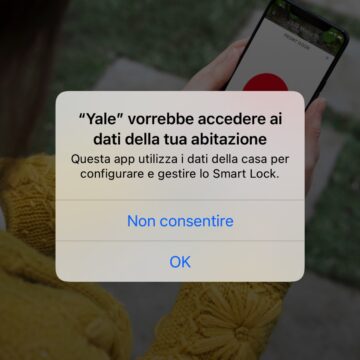 Activate the privacy options
Activate the privacy options 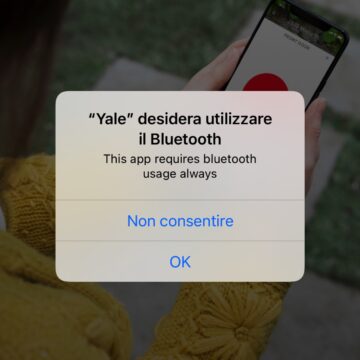
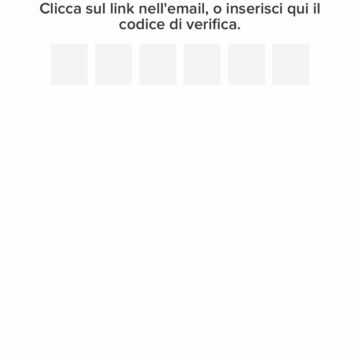 Authentication arrives via email and text message
Authentication arrives via email and text message
Compatibility
Linus Smart Lock is not compatible from the minute zero with all locks and for your safety it is good to use those with the ability to work with keys inserted on both sides and with the basic characteristics of the European cylinder. Here we see the path that confirmed the compatibility of the one installed on our door. If your lock does not have the required characteristics, you can install a Yale Linus with adjustable cylinder able to adapt to the thickness of the window (see bottom of page).
 The application guides the user step by step to identify the compatibility of the smart lock with the existing one
The application guides the user step by step to identify the compatibility of the smart lock with the existing one 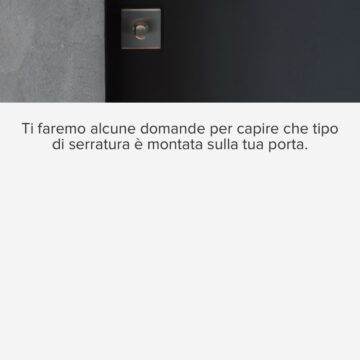
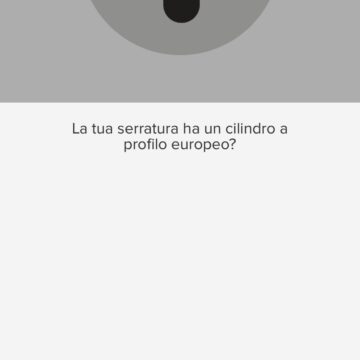
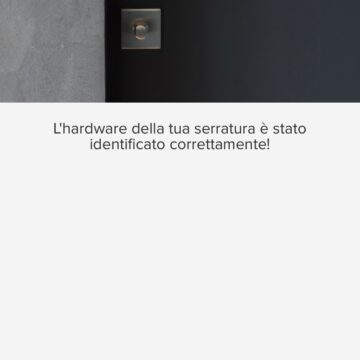
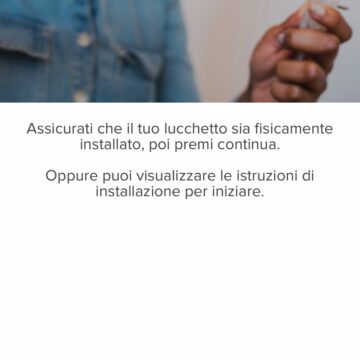
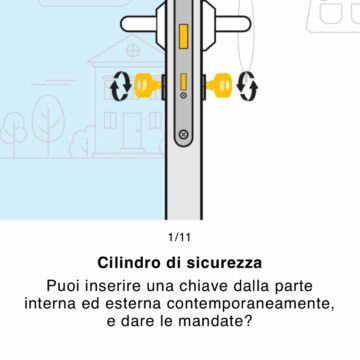
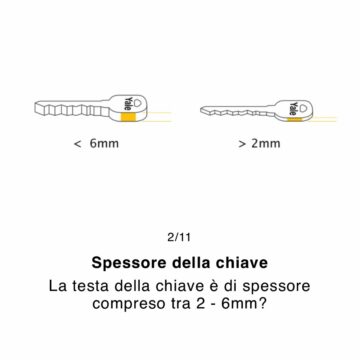
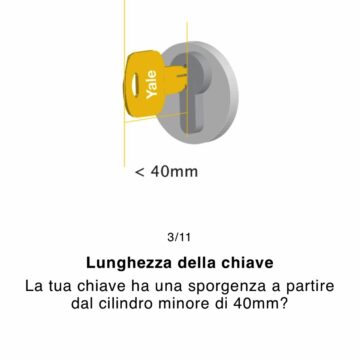
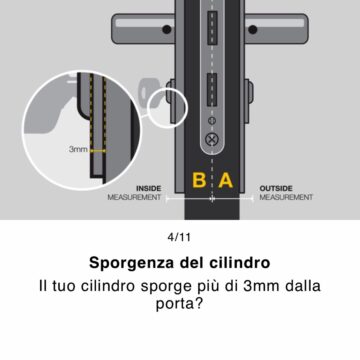 The compatibility guide ends here.
The compatibility guide ends here.
Fit the lock
Once you have made sure you have a compatible lock, you can proceed with the assembly: here too the application is followed step by step, which includes very clear videos and animations accompanied by equally comprehensive captions.
 The installation plate with the two clamp screws near the top hole, the Allen key and open wings in the main body of Linus. Note the rectangular hole where the key with spring pressure element will enter
The installation plate with the two clamp screws near the top hole, the Allen key and open wings in the main body of Linus. Note the rectangular hole where the key with spring pressure element will enter
The important thing is to understand that the Linus block is separable between the base plate and the unit with batteries and motor and that the key will go inside thanks to a spring mechanism.
 Let's follow the guide step by step.
Let's follow the guide step by step. 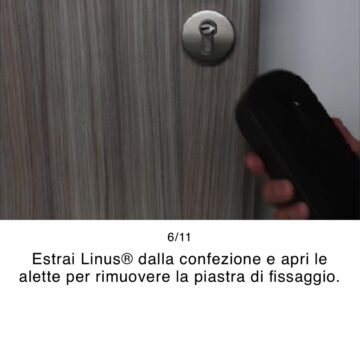 The flaps are to be opened to separate the two parts of the lock
The flaps are to be opened to separate the two parts of the lock  Here's how it installs on the door
Here's how it installs on the door 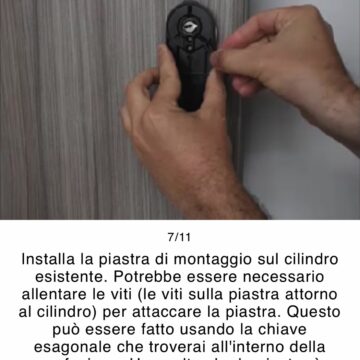 The base plate must be tightened with two transversal screws on which to operate with the angled Allen wrench supplied.
The base plate must be tightened with two transversal screws on which to operate with the angled Allen wrench supplied. 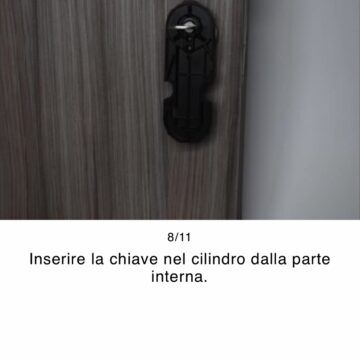 Insert the key to be able to carry out the maneuver with Yale Linus
Insert the key to be able to carry out the maneuver with Yale Linus 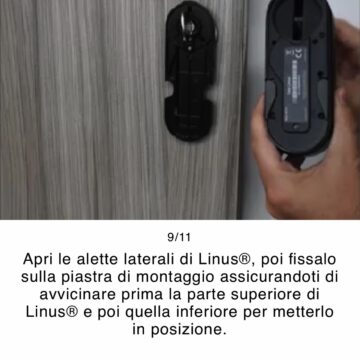 We adjust the vertical position of the hole
We adjust the vertical position of the hole 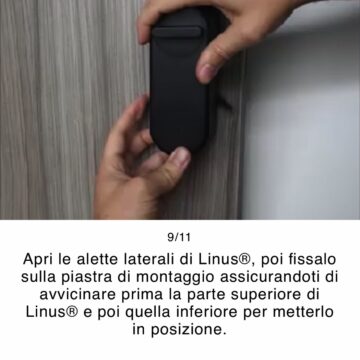 We fix linus on the door
We fix linus on the door  Here is how the motor is activated by freeing the connection with the internal batteries
Here is how the motor is activated by freeing the connection with the internal batteries 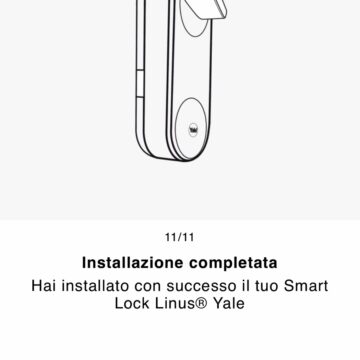 We have finished the mechanical installation!
We have finished the mechanical installation!
DoorSense and calibration
Once the mechanical installation has been completed, calibration must be carried out thanks to the presence of a magnetic accessory to be applied with a double-sided adhesive to the door frame: DoorSense. The operation takes place with the detection of the difference in the position of the locking system with respect to the magnet and allows both to manage the rotation position of the system and also the positioning of the door in case the lock is closed (with the key turned) but the door is open. or just pulled over.
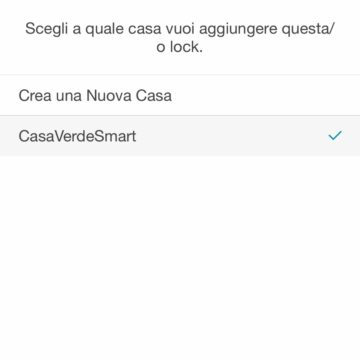 Once physically positioned, the Lock must be configured. Choose a name without an accent otherwise you will have a surprise (see the last screenshots)
Once physically positioned, the Lock must be configured. Choose a name without an accent otherwise you will have a surprise (see the last screenshots) 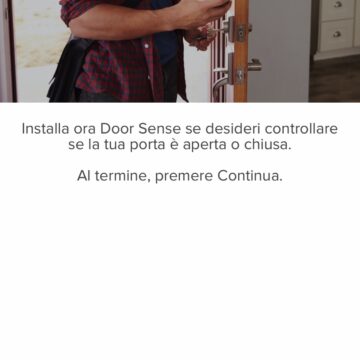 Let's proceed with the “smart” installation as the lock is working mechanically.
Let's proceed with the “smart” installation as the lock is working mechanically. 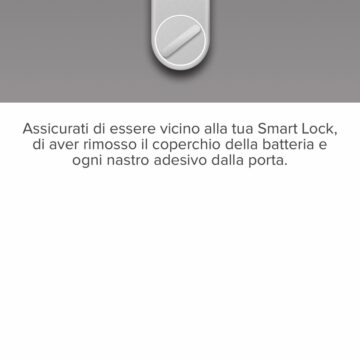 Remember to remove the cover yale and remove the protective sticker of the internal batteries before starting
Remember to remove the cover yale and remove the protective sticker of the internal batteries before starting  Start calibration
Start calibration 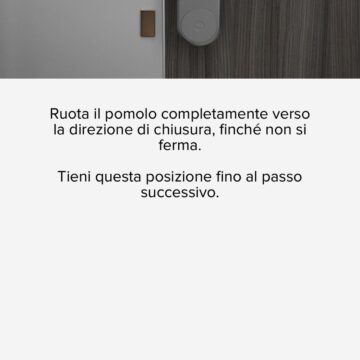 Another phase of the calibration
Another phase of the calibration 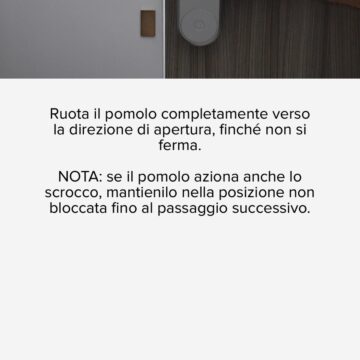 The calibration takes place with Doorsense mounted and thanks to the simple instructions to follow to the letter.
The calibration takes place with Doorsense mounted and thanks to the simple instructions to follow to the letter.
Connect Yale Linus Smart Lock to the bridge and include it in Homekit
Even if Yale Linus works perfectly with the connection to the smartphone via Bluetooth, it is with the addition of the bridge that we can make the most of it since it allows you to open or better unlock the door from another room in the house, from another floor and of course even from outside the home in the event that other people have to access our home as in the typical case of a short rental in AirBnB style, a cleaning service, or a trusted guest who stays for a few days.

The procedure also allows Linus to be connected to the rest of the Wi-Fi network and also to Homekit. In reality, both the Smart Lock and the bridge have two different Homekit codes and the presence of Connect in practice avoids us having an Apple TV or a Homepod mini less than 9 meters from the door using Connect as a useful Wi-Fi repeater.
Below are all the activation and synchronization operations of Connect with the home network and insertion in Homekit.
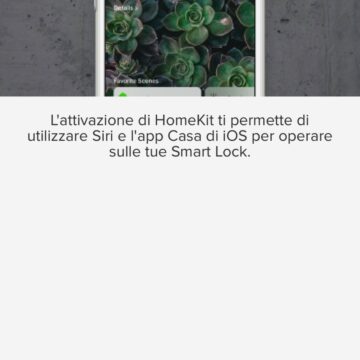 Homekit configration is activated
Homekit configration is activated  The code for Homekit is hidden in the front door with the Yale logo hiding the batteries
The code for Homekit is hidden in the front door with the Yale logo hiding the batteries 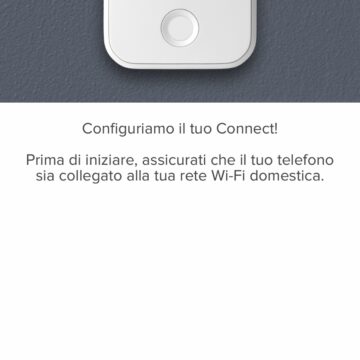 We configure Connect
We configure Connect  Connect must be placed close to the door and within range of the Wi-Fi router
Connect must be placed close to the door and within range of the Wi-Fi router 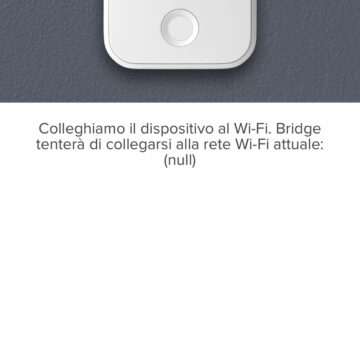 In network search
In network search  We connect Connect to the home router
We connect Connect to the home router  The bridge has been added to the configuration
The bridge has been added to the configuration 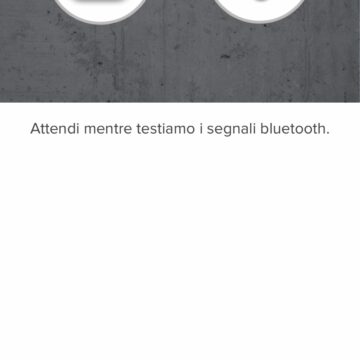 Connect allows you to control the lock via Wi-Fi inside the house and remotely, beyond the range of Bluetooth. Configuration and testing allow you to connect them.
Connect allows you to control the lock via Wi-Fi inside the house and remotely, beyond the range of Bluetooth. Configuration and testing allow you to connect them. 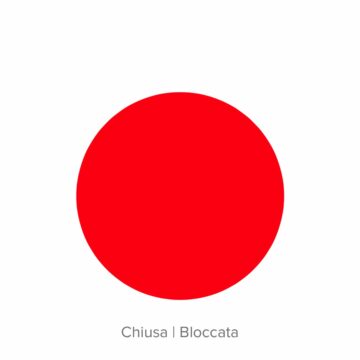 Here we see the door lock and the contextual message coming from “home” on Homekit at the top of the screen
Here we see the door lock and the contextual message coming from “home” on Homekit at the top of the screen  Lock activity
Lock activity 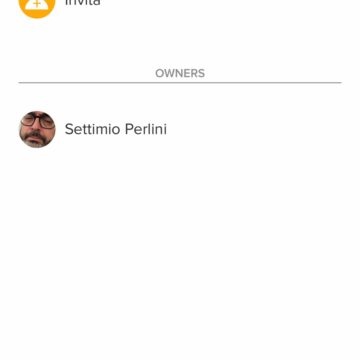 Here we can invite guests and literally hand over the keys to the house
Here we can invite guests and literally hand over the keys to the house  The last slot of the app allows you to change the parameters of the house and decide who can program the lock.
The last slot of the app allows you to change the parameters of the house and decide who can program the lock. 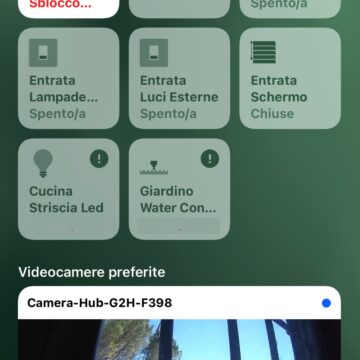 Here we have combined Yale Linus with a Vimar home automation system, a Gardena irrigation system, an Aqara camera and an Eve led strip….
Here we have combined Yale Linus with a Vimar home automation system, a Gardena irrigation system, an Aqara camera and an Eve led strip….  Here are the details of the lock under the homekit: in the latest versions, autoamations are proposed for entry and exit
Here are the details of the lock under the homekit: in the latest versions, autoamations are proposed for entry and exit  We are unlocking the lock from “Home” with your voice, with the app button or from Apple Watch
We are unlocking the lock from “Home” with your voice, with the app button or from Apple Watch 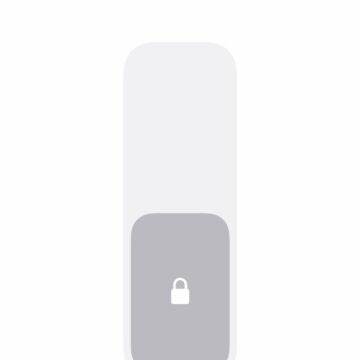 Lock locked as displayed by “Home”
Lock locked as displayed by “Home”  The access modes are different and are shown from the first screen of the app.
The access modes are different and are shown from the first screen of the app. 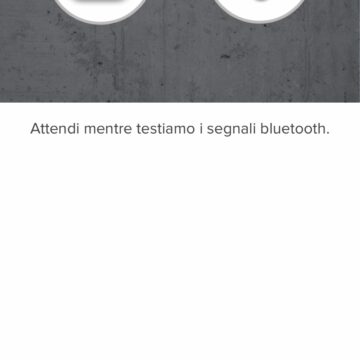 Manage automations and accesses
Manage automations and accesses
As we have seen, Homekit already offers in the control phase all those automations that the Yale app does not provide: you can turn the lights on, manage the opening automatically if you show up at the door, close the lock when you go to bed by creating actions and scenarios.
To understand how it works, here are some examples. When you leave the house, the auto-close function can automatically lock the door, either immediately after closing or after a certain period of time to be set with the Yale Access App. On the other hand, when you return home and approach the door, the automatic function will unlock the door thanks to the geolocation function, without having to worry about looking for the keys.
If you leave the house and don't remember if the door has been closed or not, you can check its status at any time via the app. The technology DoorSense , which allows to detect if the door is closed or if it has remained unexpectedly ajar and, if necessary, to notify the user of this particular status with a notification that can also be combined with an automation in a larger home automation system.
The lock uses 128-bit AES encryption with Bluetooth Low Energy technology (BLE ) and TLS. If your smartphone is lost, the Yale Access application and all virtual keys can be deactivated at any time. On the other hand, the Yale Access account is protected by two-factor authentication, which means that in addition to the password, the system will check, as we have seen, the user's identity on the basis of an e-mail address or a number. phone.
For those who manage short-term rentals, it is possible to regulate access with a temporary virtual key before the guest arrives. “Fixed access for a specific time frame makes checking in and out for vacation rental homes very easy and safe. Your guests can come and go whenever they want and you don't have to worry about losing their keys. “
Conclusions
Linus can make any door intelligent: on the one hand it connects to the main smart home systems, voice assistants and sharing platforms currently on the market for door control and easy access management, on the other it is able to manage locks on the European market, very different from those of the USA and the Far East for which many low-cost “smart” devices from China are designed. Installation is really simple and within everyone's reach as long as the lock is immediately compatible. The support lock is a little more difficult to manage and a carpenter may be needed to fit it to your door.
Pro Easy to install, black or gray version adaptable to different types of locks. Complete installation support within the App. High price but in the norm of these devices. Complete control of the opening activities.
Cons Some small glitches in the translation of the app.
Retail price
Yale Linus Smart Lock is available for sale in specialized stores of course also on Amazon. Here are the components available and the related prices and offers that see a Yale Linus + Connect system costing a total of 300-310 Euros in line with the prices of the competition.








