Home Hi-Tech Audio / Video / TV / Streaming ,,,,, The panorama of action cameras now boasts many exponents, of any brand, shape and price. There are models, however, that manage to stand out from the crowd, by name, aesthetics, technical characteristics and experience of use. Beyond the well-known GoPro brand, it is the Yi cam brand that offers quality peripherals at very low prices. Tested the Yi 4K, elegant in appearance, full of options and features.
Aesthetics
First of all, the aesthetics. Usually this is a negligible figure, considering that many action cameras are identical to each other. Yi 4K is slightly different. First of all, it has a slightly elongated shape in a horizontal line, also to make room for the large 2.19-inch touch screen display on the back, which represents one of the added values of the room, on which we will return later. On the top speaker and multifunction button, to turn the cam on and off, but also to take pictures or start recording. On the lower part, the door to access the battery and, unfortunately, also the MicroSD. The front, on the other hand, is minimal, with a bright LED and the sensor. On the lower part there is also the classic 1/4 thread to be able to attach a classic tripod, or similar accessories.




In short, minimal, elegant and with an absolutely modern design. In the white version we are testing it is absolutely appreciated. Aesthetic department, therefore, passed with full marks.
Technical features
The measurements of the Yi 4K are rather contained, equal to 6.2 x 4.1 x 2.1 cm, while the weight is 95 grams, to which the approximately 27 grams of the battery must be added. These are standard numbers, comparable to those of many other action cameras. The equipped hardware is thick, being an Ambarella A9SE75 chip, with Sony IMX377 sensor. The camera can reach the maximum resolution of 4K at 30 FPS (native), while from the point of view of the photos it is able to capture images up to 12 MP. Among other technical features, Yi 4K offers dual band WiFi connectivity, 3-axis gyroscope, two microphones for noise reduction, and support for low-power Bluetooth.
Maximum Video Resolutions Yi 4K: 4K / 30fps (60Mbps), 1080p / 120fps, 720p / 240fps.




As already mentioned, among the valuable elements of this cam the large 2.19-inch touch screen, which has a resolution of 640 x 360 with 330 ppi. These numbers on the small diagonal of just 2 inches stand out in both pixel density and resolution. In other words, the camera screen is particularly sharp and is simply a feast for the eyes, both when shooting, and when watching the videos or photos you have just taken.




The touch screen works very well and with simple slides on the screen it will be possible to quickly switch from photo to video mode, as well as very simple to navigate are the menus. It is certainly a good thing that the touchscreen responds precisely to commands, because the options to be activated and the menus to navigate are so many. It would have been difficult and inconvenient to have to navigate the interface with buttons external to the display: the touch screen, on the other hand, helps a lot in everyday use.

The 1400 mAh battery closes the circle of features: also in this case these are exceptional numbers, above the average of other cams available on the market. Not only the battery is promoted on paper, but also in everyday use, managing to even reach two hours of recording.
Many advanced options
As already mentioned in the title, the Yi 4K is a camera full of options and features. Of course it is possible to turn on the cam and start using it from the first start, without particular difficulties, but it is advisable to take a look at the menus. Obviously it is possible, with a simple click, to switch from one shooting mode to another, choosing between Photo, Video, Burst shooting mode, Time Lapse, Slow Motion and use with Timer.

Beyond these one click options, it is possible for each mode to choose different options. For example, among the most usable, the one relating to fps. If you choose the 1080p mode you can choose between 30, 60 and 120 fps, depending on the footage to be captured, and also for the other formats the fps choice is wide. Only the 4K mode allows no choices, with a capture at 30 fps.
Among the functions that can be appreciated and used even by a novice, those relating to lens correction and electronic image stabilization. The first allows you to choose whether to obtain images that are flat at the edges, therefore traditional and without the slightest fish eye effect, while the second allows you to activate or deactivate electronic image stabilization.

As for the first option, it is one of the most appreciable features, because in fact it allows you to transform, without the need for post production, the action camera into a normal video camera, with perfectly squared images at the edges. It is true that in this way the framed angle is reduced, but on many occasions the user may prefer this type of framing.
The electronic image stabilization works well, and allows you to capture video stably, especially when holding the camera in your hand and walking or running while using it. Note that the EIS cannot be activated if you decide to activate the Auto Low Light function at the same time, which helps eliminate some noise during night shots.

If the functions listed above are within the reach of any user, appreciated even by non-experts in the photographic field, Yi 4K also offers other advanced functions, which will allow experts to capture the best possible images. For example, the camera allows you to change the bitrate between high, medium and low, or even change the ISO, sharpness and shutter speed. In addition, Yi 4K allows you to choose between two different color profiles, standard and Yi Color. The latter offers brighter and more saturated colors, which depending on your tastes may or may not like. In any case, the choice will be up to the user, who can change the colors with a simple tap on the screen.
Photo / video quality
On the video quality of the shooting we let the test videos that we insert below talk about. We did some shots with the camera installed on a helmet, with images taken on board a two-wheeler.
1080p @ 60 fps
2K video test
4K video test
Comparison Yi 4K Vs Yi Lite
The quality of the photos is above the average of other action cameras; usually these devices do not have photographic as their main use, yet with Yi 4K it is possible to take beautiful photos, full of details. Obviously, the quality of the photos is good when the light is optimal. Below is a gallery taken directly with the Yi 4K, without any editing in post production.









App
The attention to detail can also be seen in the Yi action application, available on iOS and Android for free. It is sufficient to activate the WiFi of the room, connect to the network thus created by the device, and use your smartphone as a monitor, being able to take photos / record videos remotely, by simply tapping on the smartphone. The interface is clean, minimal and, above all, modern. The range of the WiFi signal is sufficient, even if unthinkable, for example exploiting the camera on a drone, moving several hundred meters away and continuing to have a stable real-time video stream on your smartphone.
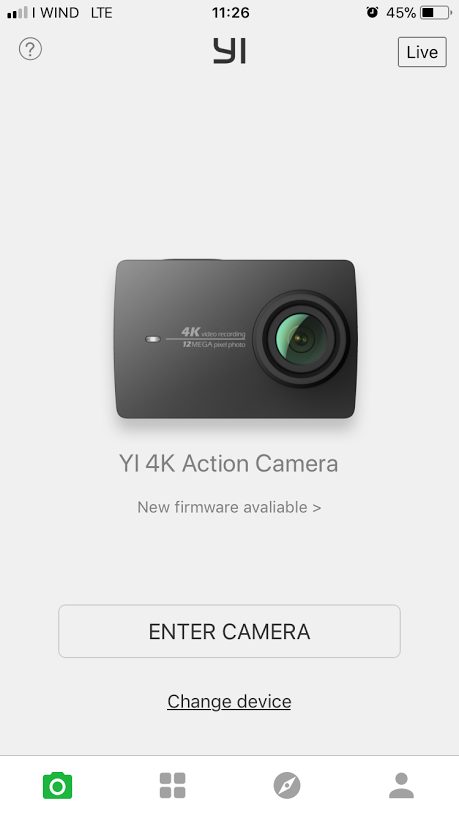
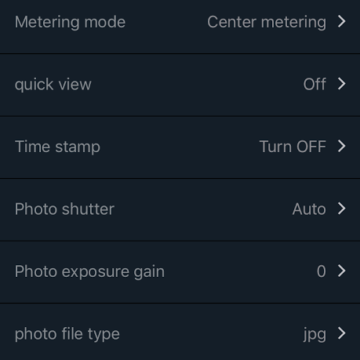

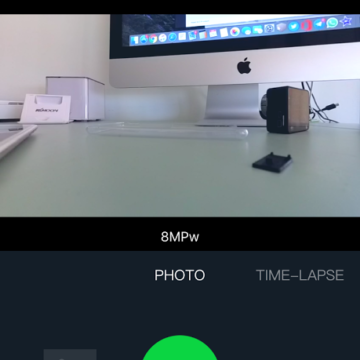
The Yi Camera app, in addition to allowing the management of one's own camera, and remote shooting, also acts as a real community; a sort of Instagram where users post photos and videos made with Yi Cams.
Conclusions
Yi 4K is a great action camera, quality, well built, elegant, minimal and full of features. The application is passed with flying colors, as well as the touchscreen and large display. Among the negative aspects, however, the positioning of the MicroSD under the battery door and the complete absence of accessories included in the sales package.
Yi 4K is available on Amazon starting from 220 euros, in the different black and white color. On the official yitechnology website you can find support for the cam, with the latest firmware available to update the device.
PRO
AGAINST
,,





