Home Reviews ,,,,, Although the world of PCs and notebooks is no longer passing the golden days of the past, that of HDMI dongles inside which there is an entire computer, can represent an interesting alternative. These are versatile peripherals that fit in your pocket and offer good performance. The one under test, the Z83S model, is in the form of a simple USB key, which connects to the TV via the HDMI port and carries the entire Windows 10 ecosystem with it.
On Gearbest it costs only 63 euros, and comes in a small cardboard package, containing, in addition to the HDM dongle, also the power supply with European socket, and a small HDMI extension to allow you to easily insert the dongle, even if the input into the monitor or PC is in positions that are not really suitable for the stylus. The peripheral is ready to use, and it will be enough to combine a mouse and a keyboard to start using it correctly. On one side, in addition to the power button in red, also the MicroUSB socket to power it, and a Full-size USB socket, for connecting external peripherals. On the other hand, a second MicroUSB socket and a MicroSD slot, for inserting an external memory card.







Z83S, of course, comes with the pre-installed Windows 10 license, and as already mentioned it is ready to use. It includes the WiFi module (IEEE 802.11a / b / g / n) of good workmanship, so that you can immediately connect to the internet. Our tests, with a 100 MB fiber, returned encouraging results: 22 MB in download, and 5 in upload, with peaks of 12 MB. These are certainly not peak results, but they are absolutely sufficient for streaming online and for using all those apps that require a good connection, such as Sky on the web, Netflix, Infinity, of course YouTube, Kodi, and more. . For best use, it is advisable to equip yourself, first of all, with a USB switch, because actually the only port present is insufficient to manage various peripherals, such as external HDDs, mice and keyboards, or USB sticks.
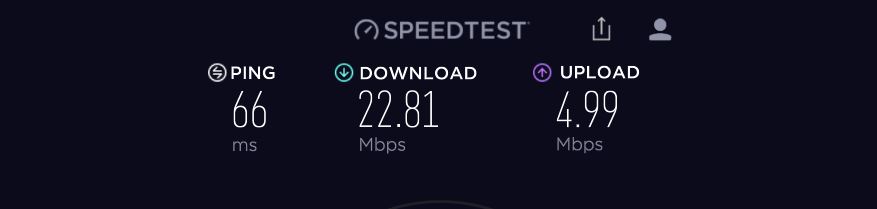 The dongle has no microphone, which is why it is necessary to have an external device, also to make the most of Cortana, the voice assistant pre-installed by Microsoft. In daily use, the dongle works well, allows you to surf the net, read emails, watch videos, use streaming apps, completely replacing any PC or notebook.
The dongle has no microphone, which is why it is necessary to have an external device, also to make the most of Cortana, the voice assistant pre-installed by Microsoft. In daily use, the dongle works well, allows you to surf the net, read emails, watch videos, use streaming apps, completely replacing any PC or notebook.

It features an Intel Atom X5-Z8350 processor with Intel HD Graphics 400 GPU, and 2 GB of DDR3 RAM. The performance is good, on average, with some small lag when browsing particularly heavy sites, while keeping multiple applications open in the background. There is of course the Windows Store, which gives access to thousands of apps, such as the App Store or Google Play, and the 32 GB of integrated memory are sufficient to accommodate a good amount of software on board. Kodi also works very well on this Z83S dongle, spinning smoothly and allowing access to all known functions of the dongle.
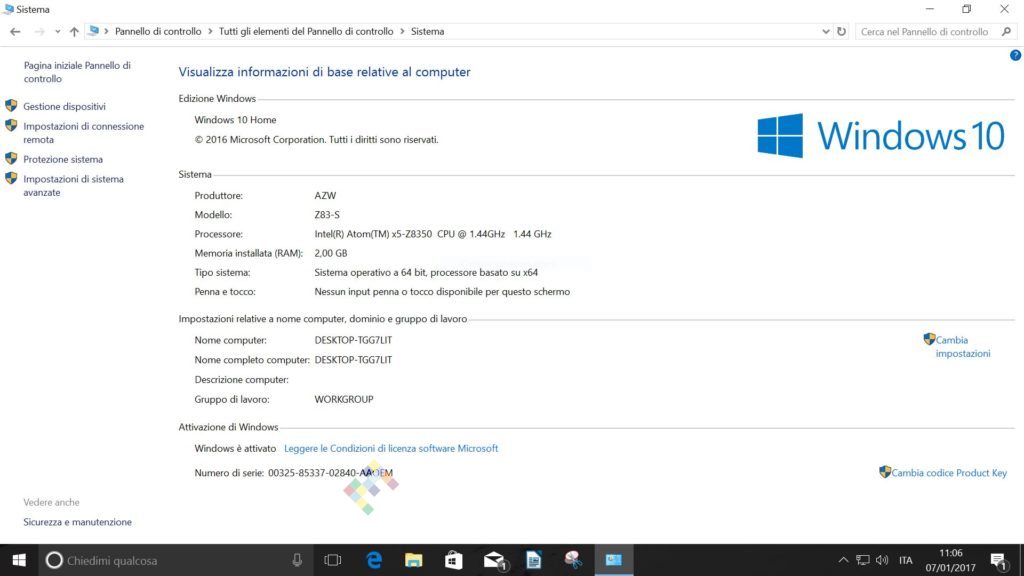
Unfortunately, the very small form factor does not help dissipate the heat, which is why the small installed fan is almost always running. It does not heat up so much, and the performance is almost always good, even after prolonged use, but you often hear a small background hiss, given by the fan, which could annoy. While playing video or audio, it disappears, overwhelmed by the sound reproduction.

Conclusions
For the cost of 69 euros it is definitely a purchase to be recommended, both as a first PC, to start, and as a second machine. Certainly the performance is not the same as that of a Mac or a high-end Windows PC, but the key allows you to access the entire Windows ecosystem, and to use it without particular limitations. In short, positioned behind a TV or monitor, it creates an interesting and functional location. Recommended for those who need to move the PC often, perhaps between home and work: just unplug it and put it in your pocket.
On Gearbest it costs just over 69 euros and can be purchased directly from here.
PRO
AGAINST
For any customs duties you can consult the website of the retailer.
,,





