Looking at the characteristics of the Zephyr Gaming Mouse, one immediately thinks of summer, of hot summer afternoons playing Fortnite, Overwatch and Starcraft, where the heat is king and could affect the health of the user more than the virtual character.
A fan or small air conditioner helps, but there are places where cold air doesn't get in, and you need a hand.
This project on Kickstarter seemed interesting right from the start: the final phase has started and we at Cyberlayman have been called to give our contribution, and given that here we often talk about mouse, whether we ever back down.
Zephyr Gaming Mouse, the review
Prototype
The Zephyr Gaming Mouse model that arrived at the editorial office, the son of a quick email exchange with the very kind developers, is not the final one: like any self-respecting Kickstarter project it is for the moment only a prototype , until the date of August 25, when the fundraising campaign will end (which for the moment is more than positive).
Inside the box we find the mouse, flush, and a small instruction booklet that illustrates the most important stages of customization.
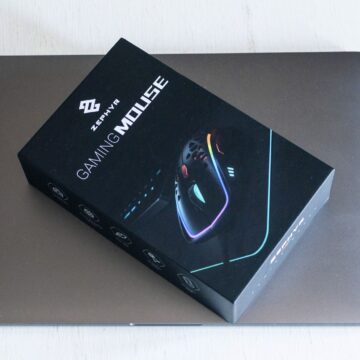
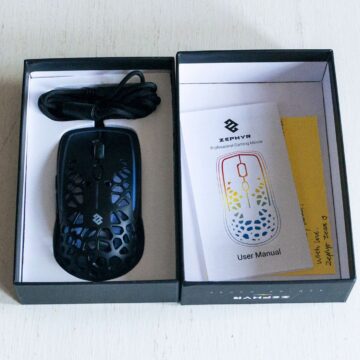

Like a Zerg
The design of the Zephyr Gaming Mouse is very particular: if from time to time we see gamer mice with carefully designed designs that also work well in a professional and business perspective (perhaps for hands that need precision), in this case it is not so.
The mouse displays an internal mechanic, teeming with light, contained by a plastic armor with a very intriguing net, which will appeal to Starcraft fans, as it is very reminiscent of the shape of the Zerg race within the Blizzard title.
The wire, with USB-A connector (a USB-A / USB-C adapter is missing) is very long and the material is inclined not to create knots: the presence of the wire, which cannot be detached, avoids the presence of the battery and problems related to it.

Buttons and adjustments
The Zephyr Gaming Mouse has 6 buttons plus one: in the sense that six buttons are operational for controlling the functions of the mouse, while the seventh, placed under the body (therefore not reachable except when the activity is stopped) regulates the activity of the fan, on which we will return shortly.
The mouse does not need drivers, both macOS and Windows 10 see it correctly and basically the commands are delegated to the standard drivers. On macOS Catalina, where the test was carried out, the left and right buttons work correctly as expected: among other things, they are OMRON switches, rather famous from a keyboard perspective, here carried on a mouse.



The wheel, with rubberized surface and with a small tank suitable for not slipping the finger, is jerky, very suitable for precision titles, less for general use.
The two side buttons, located on the left (and manageable with the thumb, which among other things are the only detail that makes the mouse right-handed) can be activated within some game but not in a generic way on macOS.

The button above the wheel acts as a switch for the resolution, the change of which can be seen visually both from the response of the pointer and from a series of LEDs that change color placed next to the mouse, just below the keys, with clicks from 800/1600/3200/6400 and 16.000 dpi.
A combination of keys, on the other hand, also allows you to adjust the lights, among seven types of RGB lights: the lighting that, let's not hide it, here we like it a lot, is very well done and really preponderant.
With the case being open and visible, the lights work very well especially for those who use the claw mouse. The indications on color, resolution and change are well illustrated in the instruction booklet.



Downwind
It is undeniable that, despite the design and the quality chip on board, the main feature is the presence of a fan in the rear.
This, activated by a small button on the bottom, maneuvers the power of the small fan in three positions: strong, weak and off.

The ventilation works, not being operated by any driver it is not sensitive to what is happening in the computer, but it brings a little wind in the palm of your hand.
The effect improves for those who use the claw grip, compared to those who, for example, use the handheld type, because the small space between palm and mouse increases.
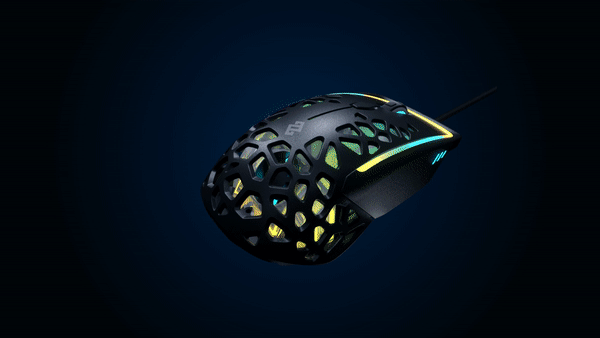
The effect is pleasant, in the prototype we tested the effect was relative, we suggested increasing the fan strength and it was confirmed that in the final version it will be more perceptible.
The problem, if anything, is the vibration: it is perceived, it is not annoying in the weak speed, but in the strong one that is really present.
Even in this case, however, the developers have reassured us that it is a factor they are working on and we are confident that this problem will be resolved for the final version, even if it seems difficult for it to disappear completely.
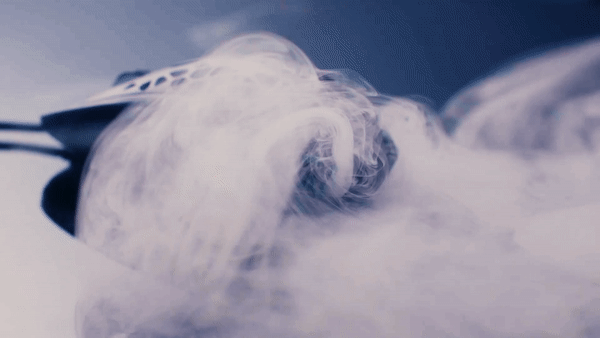
Considerations
Zephyr Gaming Mouse is, at the end of the day, a great mouse: the look is captivating, aggressive and decidedly flashy thanks to the large number of lights that leave nothing to chance.
The 16,000 dpi sensor is at the high end of the market, where quality gamer mice stop: and in fact in common use, beyond the fan, it lends itself to very good performance, even if it is not among the lightest of the market, it does not appear heavy and on-board regulations do their job.
There is no support for drivers, where maybe you can play a little with the settings to customize the experience, by user and by type of game: we hopefully await a second version for this.
 Zephyr Gaming Mouse is also available in a more elegant white color
Zephyr Gaming Mouse is also available in a more elegant white color
For the rest, the fan is a useful accessory, curious, not essential but that can please you in a difficult tournament with long game sessions, provided you solve the vibration problem.
Ultimately a good wire mouse, precise and gritty in look, with some original solution on board: a good deal if you take advantage of the active Kickstarter campaign, where the product can reach a price of 79 dollars (50% discount compared to the price final), absolutely convenient for a mouse of this type, while it appears a bit expensive if purchased at full price, after the campaign.

Pro:
• Sharp and gamer look • High precision • Interesting RGB department • Built-in fan
Cons:
• Vibration to be reviewed • USB-C adapter missing • Software drivers missing
Price:
• $ 79.00 (until the end of the Kickstarter campaign, then around $ 159
Zephyr Gaming Mouse is currently only available on the Kickstarter pages, later it will also be available at Amazon.it in black and white colors





