Home Reviews ,,,,,
With iPhone 6s Apple has enhanced video recording from smartphones with 4K resolution, effectively transforming your mobile device into a valid replacement for the more cumbersome cameras of bloggers, journalists and amateurs especially with the Plus version, equipped with an optical stabilizer. The latter then also arrived on the 4.7-inch version with the most recent iPhone 7, ensuring from now on an excellent absorption of vibrations from any iPhone.
As demonstrated over the years by several video tests, this built-in optical stabilization system certainly helps in all those situations where the hand may not always be perfectly still (for example, during a walk), but it is far from perfect. In this sense, Zhiyun Z1-Smooth-C has proved to be a valid solution, especially in relation to the price for which it is proposed (currently 219 euros on Amazon), lower than similar products of more famous brands whose price is around 250-400. euro, such as the DJI OSMO Mobile gimbal for iPhone for sale on the Apple Store.
It is, in simple terms, a mechanical rod that uses three gyroscopes and three small motors to smartphone suspended in mid-air independent of the movements of the user who supports it, whether soft or abrupt. The result is a constantly fluid video, comparable to film shots for the final effect obtained, completely identical to that of a camera suspended in mid-air.

What's in the box
In the package we find:

We were sorry not to find one case to carry the gimbal more easily, especially you during a holiday or simply in all those situations where you are away from home all day. However, on Amazon there are several compatible ones or, with a little inventiveness, you can work to build one yourself, perhaps recycling the box as we did (needed: a nail or a tool to create holes, scissors or cutter to “work” on the openings, a plastic handle perhaps recycled from an old box, a cord and a lot of patience).
 The box it can become a handy carrying case…
The box it can become a handy carrying case…  on one side we put a handle….
on one side we put a handle…. 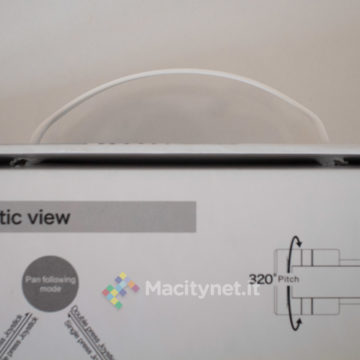 recycled from an old box
recycled from an old box  from the other a cord …
from the other a cord … 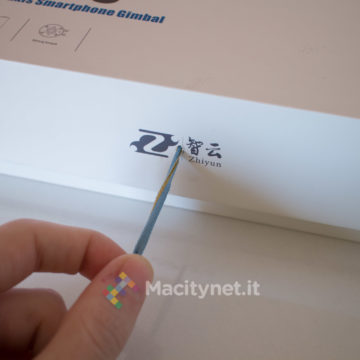 pulling it, the box is lifted
pulling it, the box is lifted  we recycled the cord of the panettone :-)
we recycled the cord of the panettone :-)  all ready to use
all ready to use
How it is made
From the construction point of view, Zhiyun Z1-Smooth-C has nothing to envy to other products that they also cost twice as much. The whole body is made of well-worked aluminum, with a knurling in two areas about 2 centimeters thick on the handle that greatly improve the grip both with bare hands and when using gloves (which, given the period, accompanied us during the great part of the tests).
The handle is 17 centimeters long. The grip area is 9 centimeters while the controls are placed in the remaining part of the handle. Compared to others they are few and simple but, following our tests, we can say with certainty that they are just as sufficient to be able to comfortably manage the gimbal in all its functions.
Specifically, on the right side , there is a small golden switch to turn the system on and off. On the opposite side we have instead two sockets, a microUSB which, unfortunately, cannot be used to recharge the internal batteries but is only used for connecting to a computer for updating the firmware or for calibration via software. The other socket is a 3.5 mm jack type of which we still ignore its functionality today. The user manual itself makes no mention of it, even forgetting to draw it in the diagram that describes the various parts. Wandering around the network, someone says that it can work as a video output or for the connection of some remote control systems, but due to the lack of compatible accessories we have not been able to confirm or deny these hypotheses.

On the front area there is instead an LED indicator (when turned on it is blue) and a multifunction joystick that allows you to manually control the movements of the mechanical arm and to activate the various functions with the click of the same, although for the latter function we might have preferred a separate button for better ease of use.
The bottom of the handle can be unscrewed revealing the slot for the batteries, also on the base there is a 1/4 '' screw connection which can be used to lock the gimbal on a tripod, for example, or to extend the handle perhaps with a selfie stick (for shooting low to the ground or at higher heights).

The heart of the system is concentrated just above the handle. Two flat arms curved at 45 degrees at the ends, held together by three circular sections inside which the motors that rotate 320 degrees (and electronically stabilize) are hidden the smartphone hooked to the vice, the last component of the gimbal that we find at the top of the structure.
The clamp is made of very sturdy plastic and extends manually with the classic spring system that we find in many smartphone holders that can be used for example in cars. The extension is such as to guarantee the connection also of phablet (the iPhone 6 Plus we used in some tests, with a lot of attached cover, it fits perfectly and there would eventually be room for a 6.5-inch smartphone without a case). It is accompanied by some rubber inserts that increase the stiffness of the smartphone attached, also avoiding scratching it, also on the back its position with respect to the structure can be adjusted by loosening and tightening a screw, a useful but not fundamental operation (as we will explain later) in phone balance.
























First use
Recharge the batteries and insert the gimbal, you are almost ready to start using the gimbal. In fact it is sufficient to hook the smartphone to the vice, turn on the device, wait a few seconds and then keep the joystick pressed for about a second: in a moment the system will evaluate the weight of the hooked phone and balance it accordingly, placing it perfectly in a horizontal position to start recording the video right away.
In our first tests we did not actually perform any operation, managing immediately to record perfectly balanced videos. However, it is possible to improve the system with some small tricks.

How to find the center of gravity and why to do it
Place the gimbal vertically on a perfectly horizontal plane (check with a bubble ruler) and, if possible, get help from a friend, who all the time will have to keep the arm still vertically while it is resting on the flat surface. At this point, with the smartphone hooked to the vice, loosen the screw on the back and move the caliper slightly up or down, tighten the screw and release it slowly.
This operation must be repeated over and over again until the phone “hangs” in mid-air without hitting any part of the off gimbal. Once the perfect balance has been found, the rear screw will no longer have to be touched, thus having the device immediately ready for future use: in the same way, using a different device or perhaps changing the case you will have to perform this procedure again.

As previously mentioned, finding the center of gravity is not essential for the correct balance of the smartphone during use with the gimbal on, as we have done several tests by deliberately moving the clamp in different positions and in all cases the gimbal, upon activation, has always recognized our iPhone and automatically balances it accordingly. The only risk incurred by not balancing the smartphone is to hit the phone – especially the screen – against the metal arm when the gimbal is switched off before removing the smartphone from the grip after shooting.

Offline calibration
Also this operation was not necessary as the gimbal arrived home immediately ready and properly balanced. For the record, however, we have deepened the subject by manually calibrating the gimbal, assuming that the gimbal may not balance the smartphone perfectly horizontally upon first use.
In this case, the first thing to do do is download the software Zhiyun Gimbal Tools (it is available for Mac OS X and Windows XP, 7 and later) from Download section of the official website. To start it on Mac you need to allow the downloaded apps to start by moving the selector to Anywhere in the General in Security and Privacy of System Preferences .
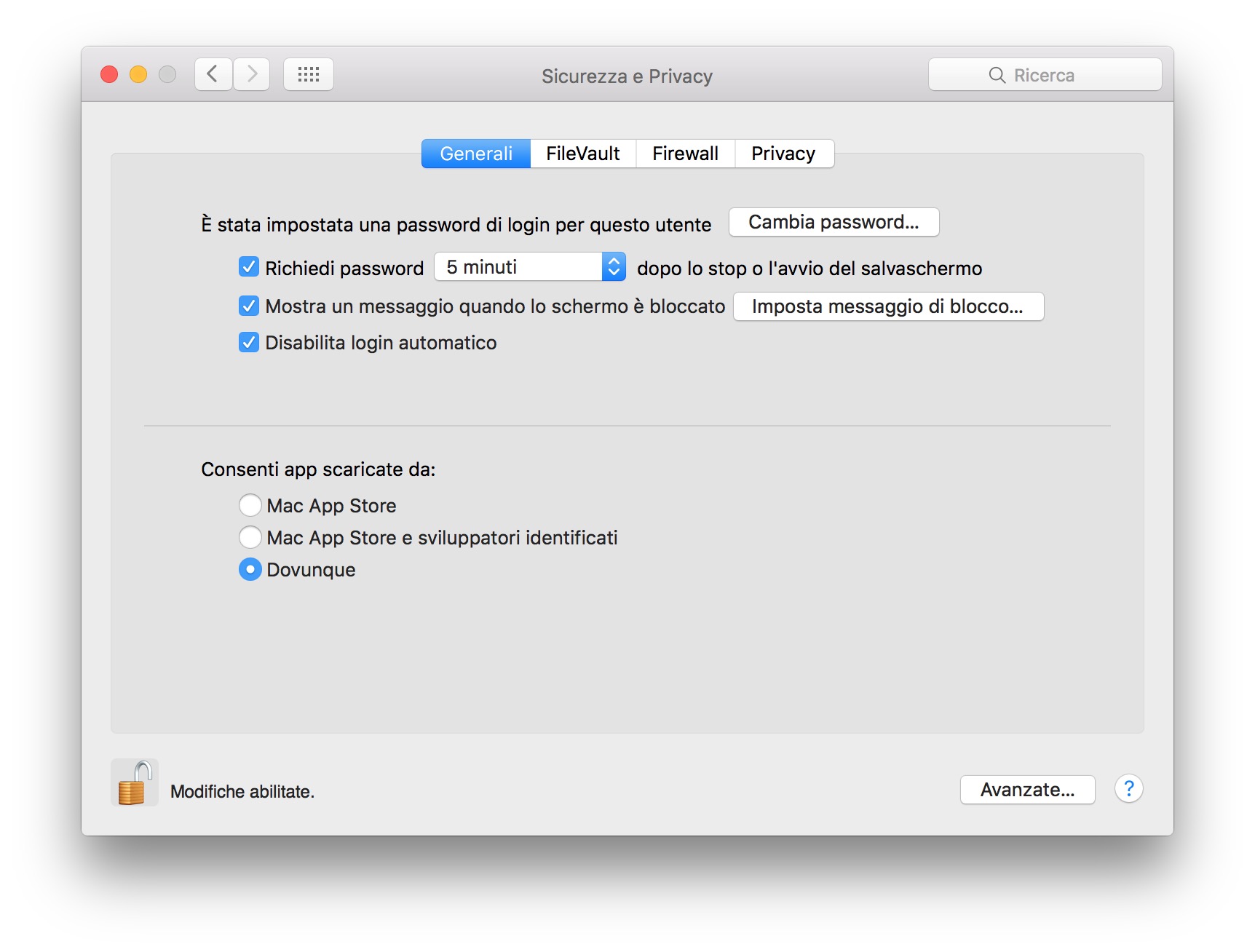
Opened on .dmg files, like most Mac software, you simply have to drag the app to the Applications folder (or to the Desktop or wherever you prefer).
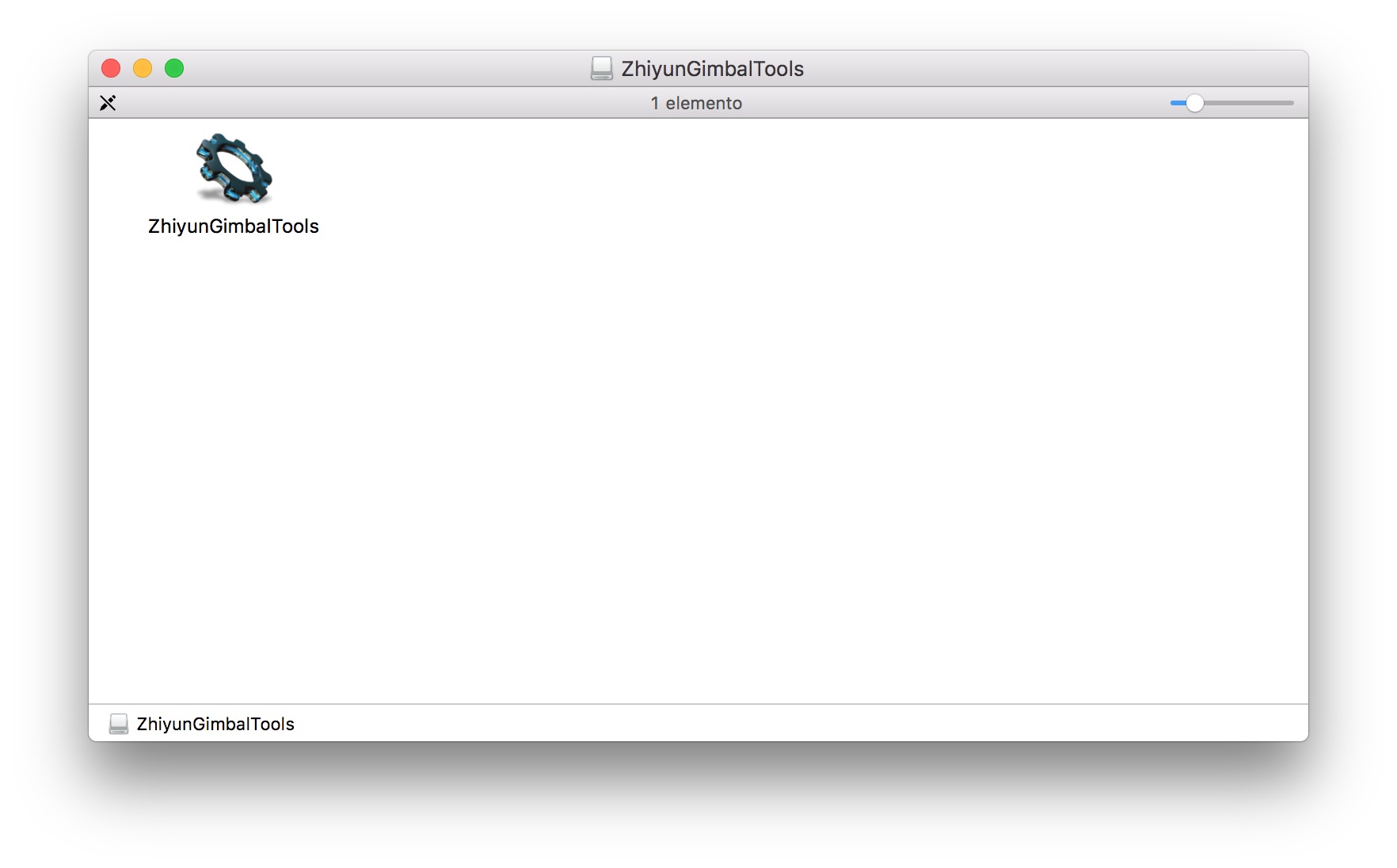
Open the app, then connect the gimbal to the computer via the microUSB cable and click the Calibration button to start the offline calibration of the gimbal. A wizard will show you the various steps one after the other: if it does not start, it may be necessary to force the process by turning on the gimbal, then orienting the joystick upwards until the LED lights up with a continuous light, then moving the pad down until the LED starts flashing continuously.
Calibration takes a few minutes and is quite simple. The various positions (6 in all) in which the gimbal must be manually positioned will be shown on the screen, which must be located above a perfectly flat surface. The manual itself describes the various steps and several video tutorials are available on the net that offer a preview of the various steps to follow.
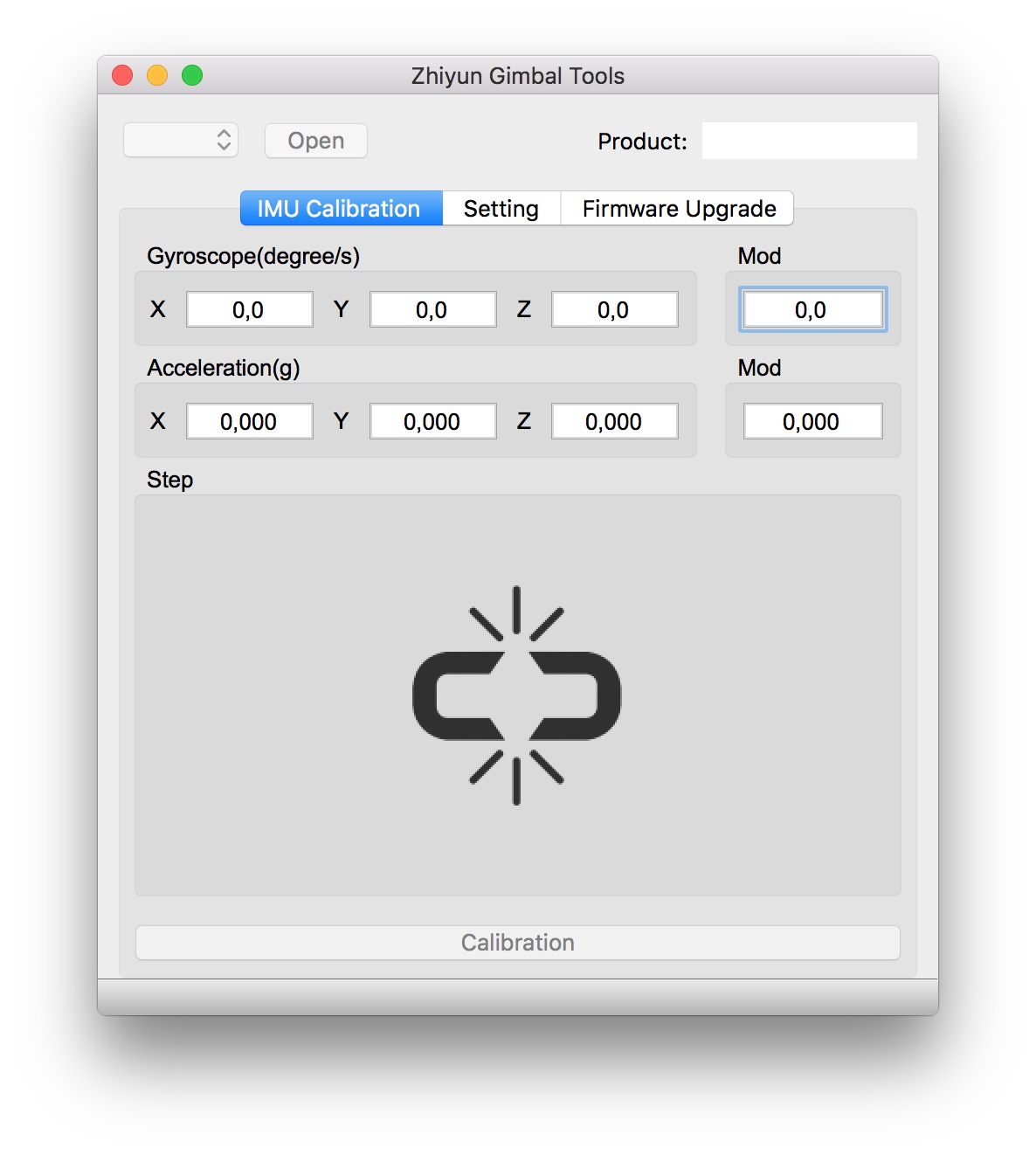
Use with phablets, how to balance them
With most smartphones with a display not exceeding 5 inches, the gimbal is immediately ready for use. Different in instead of the speech if we use it with a phablet with display between 5.5 '' and 6.5 '', which necessarily require the use of the additional weight included in the package.

The small cylindrical plate, weighing 52 grams, helps to balance devices that weigh more than 180 grams, by screwing into the small opening on the motor adjacent to the vice. Here too, out of curiosity, we tried to balance our iPhone 6 Plus without the additional weight: simply, when the joystick is pressed for a long time, the gimbal emits a small vibration in an attempt to lift the device but, recognizing its higher weight, it does not stabilize it. . Only by screwing in the additional weight can the gimbal be able to instantly stabilize the phone.









Also in this case there is still a weight limit: in fact we tried to balance a mirrorless camera that weighs around 400 grams hooking it to the vice, but without success. However, this is a false problem since the gimbal was created to be used only with smartphones which, to date, in no case exceed the weight limit supported by the gimbal.
In use with phablets – and consequently with the additional weight – it is important to fix the rubber insert through the 3M adhesive incorporated at the end of the handle, as this avoids direct contact between the latter and a joint of the mechanical arm, softening the any impact during the use of the gimbal.

The three modes: Pan (P), Locking (L) and Tilt (T)
All ' power on, by default the gimbal is activated in Pan mode. With this setting, the smartphone remains locked in a horizontal position and perfectly perpendicular to the plane. The gimbal ignores all up and down movements (Tilt), while following any rotations of the handle to the left and right (Pan). In this mode, you can use the joystick to manually adjust the shot by tilting the smartphone up or down. Setting it by default when turning on the gimbal is the right choice as it is the mode used in 90% of cases as it stabilizes the shot perfectly but facilitates the tracking of a subject without any interaction with the joystick.
With a single click of the joystick, the gimbal switches to Locking mode. With this setting, the smartphone is initially locked in a horizontal position and perfectly perpendicular to the plane. In this mode the camera is then locked in one point and the gimbal will ignore any movement of the handle in all directions.
With the double click of the joystick, the gimbal switches to Tilt . Through the joystick it is possible to orient the smartphone to the left or to the right, while all the movements of the handle are perceived by the gimbal as a variation of the frame. In practice, to obtain a perfectly vertical shot, it will be necessary to keep the handle in the same position. Tilting it forward, the catch will move downwards, vice versa by tilting the handle towards you, the catch will turn upwards. The movements in all directions are however gradual, optimally cushioning any jolts or sudden movements of the handle. This mode is very convenient when shooting landscapes, monuments or in all those situations where you want to record a panoramic shot with a smooth shot in every movement.

Field test in video
During our tests we recorded several videos that allowed us to better understand the functioning of the gimbal in all its parts. Below we show you three, in our opinion the most representative, and which clearly show the various characteristics and potential of this system.
The first video montage collects a series of clips from a single video that we recorded in a dog park in our area. It was the most difficult video to record because we kept the phone at knee height most of the time as we were literally attacked by the dogs if we crouched down, who took the gesture as an incentive to play. It was not possible for us to follow the movements directly from the iPhone screen but we had to “trust” what we were doing, especially in the sudden changes of direction while tracking a subject.
This video is quite particular in that it showcases the cinematic fluidity of the shots, both in the chases of the subject from side to side, and in the direct ones, for example during the throwing of the ball with chasing on the subject that was chasing it.
The second video instead arises initially from the desire to record a walk in the city. The starting idea then evolved with the decision to combine an “ancient” filter to the various clips, which we then edited to the rhythm of the music (hence the reason why some scenes almost seem to go “jerky” if you look the video with the speakers off). For these shots we have practically used all the available modes, alternating them from time to time according to our needs.
The last video, perhaps the most important for who intends to understand how the gimbal works, shows instead the electronic stabilization system, with an overview of the three modes (P, L, T), including manual management via joystick.
Usage impressions
Zhiyun Z1-Smooth-C is the first gimbal put to the test by the writer, therefore it remains difficult to make a serious comparison with similar products of other brands. However, the tens of hours spent in the tests were more than enough to give us a clear and concrete idea of the type of product and its actual potential.
What is most surprising and why it should be evaluating the purchase is first of all for the fluidity of the shots. Whether it is a walk or a run, a ride in a car or a bicycle, this gimbal is perfectly capable of stabilizing the footage by absorbing all movements, whether they are small and continuous jolts, or abrupt and sudden.

While the use in Pan mode is rather intuitive and spontaneous from the first start, for the manual management from the joystick a little 'of practice. We say this because the joystick is tilt sensitive, and this is an advantage as it is possible to tilt it slightly in one direction to have a very slow movement or, with a greater tilt, to increase the speed of the movements. It must also be taken into account that, by default, the movements of the joystick correspond to the movements of the smartphone. It is therefore gladly accepted that, by tilting to the left, the smartphone turns to the left, but if you have thousands of hours of flying video games behind you, you might prefer the reverse control for the inclination of the smartphone up and towards. the bass. However, this customization, as well as the speed in rotation in all directions, can be managed manually through the Setting panel of the software installed on the computer.
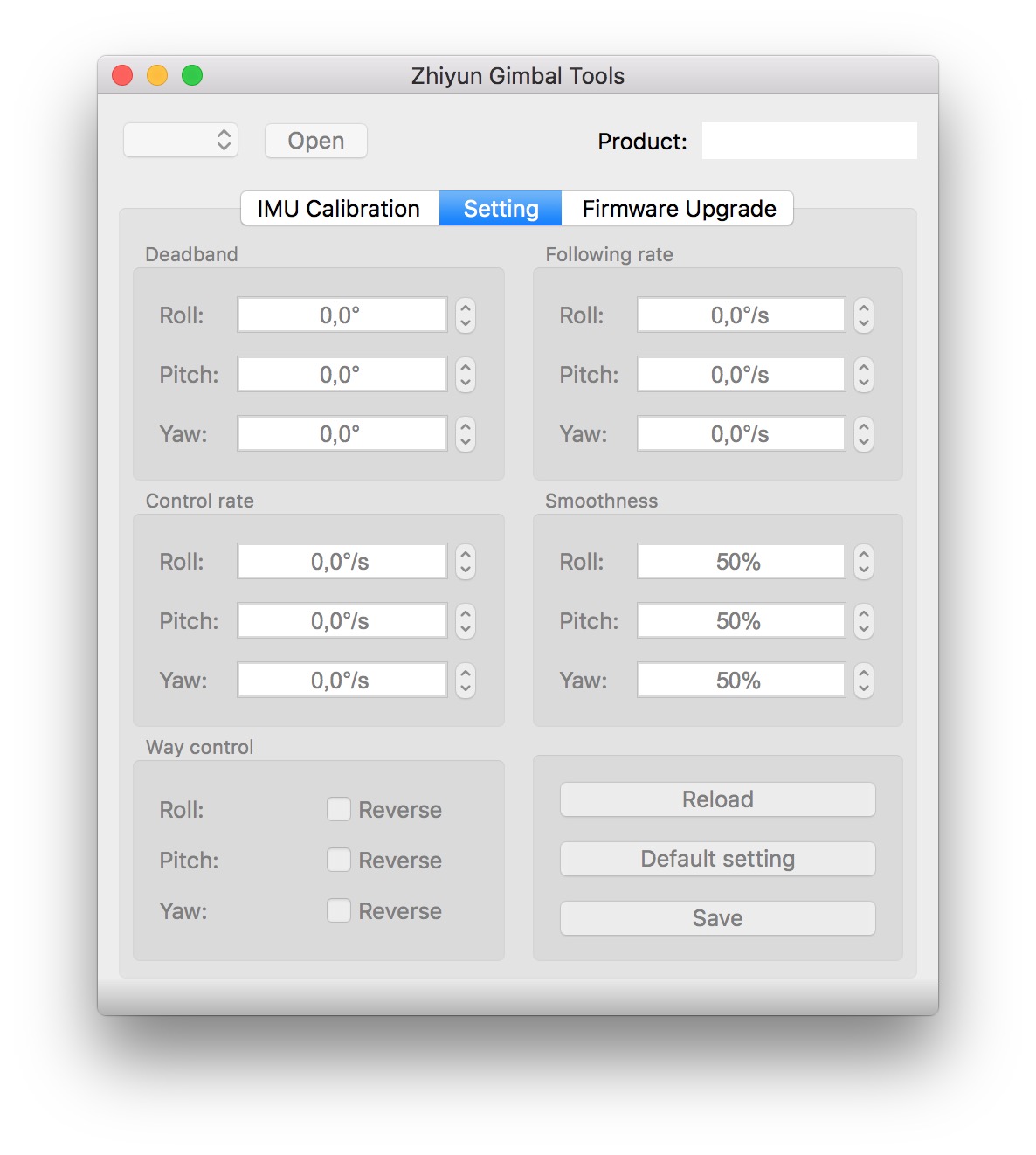
In daily use, the weight of the gimbal must also be taken into account. Those who record videos only with the smartphone are used to holding 150–165 grams of weight in their hands (or at most around 180 grams in the case of a phablet), while with Zhiyun Z1-Smooth-C 350 grams will be added to these. of the gimbal and the 44 grams of the two batteries, for a total (at least) of over 550 grams.
As regards autonomy, the two 900 mAh batteries each ensure just over three hours with a single charge, definitely sufficient for the most common situations. Keeping in mind that 1 minute of video occupies an average of 375 MB in 4K / 30fps (or 200MB in FullHD / 60fps or even 130MB in FullHD / 30fps), on the 12 GB available on a 16 GB iPhone there is room for 30 minutes of video in 4K / 30fps (or 1 hour in FullHD / 60fps or 1.5 hours in FullHD / 30fps).
Especially if you opt for 4K, it is very likely that it will run out disk space first instead of gimbal battery. In these cases it is advisable to combine the smartphone with a Lightning key like that of iLeef, which in a few grams adds up to 256 GB of space on the iPhone and allows you to record videos directly inside the key, thus without occupying the disk space of the phone.
From this point of view, the most demanding can cover entire days of filming on the go by adding an emergency battery of at least 10,000 mAh to the iPhone and also putting some spare 18350 battery in their pocket for the gimbal.
Conclusions
Zhiyun Z1-Smooth-C is among the best alternatives to more expensive gimbals. In comparison with the more popular DJI OSMO Mobile for iPhone, it doesn't have the app that adds functions and controls directly to the handle via Bluetooth, but this shouldn't necessarily be seen as a disadvantage. This system in fact leaves the choice of software to the user himself, who can thus use it with any app and smartphone, without compromising the use of keys and functions.
To be perfect, you may want more buttons to manage the various functions avoiding to memorize the various click sequences (at least for greater practicality in the first weeks), a carrying case included in the price and why not, the possibility of recharging the gimbal batteries directly through the socket microUSB, thus avoiding additional batteries and possibly relying on a single emergency battery to recharge the iPhone and gimbal at the same time.
But at the end of all the considerations that can be made, the price is still worth it. master, especially in relation to the quality of the product both in terms of materials, and as regards the stabilization system and its effectiveness.
Pro
1/4 screw connection on the bottom Compatible with all smartphones up to 6.5 inches Excellent autonomy (3 hours) Rechargeable and replaceable batteries Sturdy metal structure Affordable price Support for firmware updates, calibration and customization
Cons
The microUSB socket on the gimbal does not charge batteries Phablets need counterweight Carrying case to be purchased separately
Retail price
Zhiyun Z1-Smooth-C is on sale on Amazon for 219 euros.
,,





